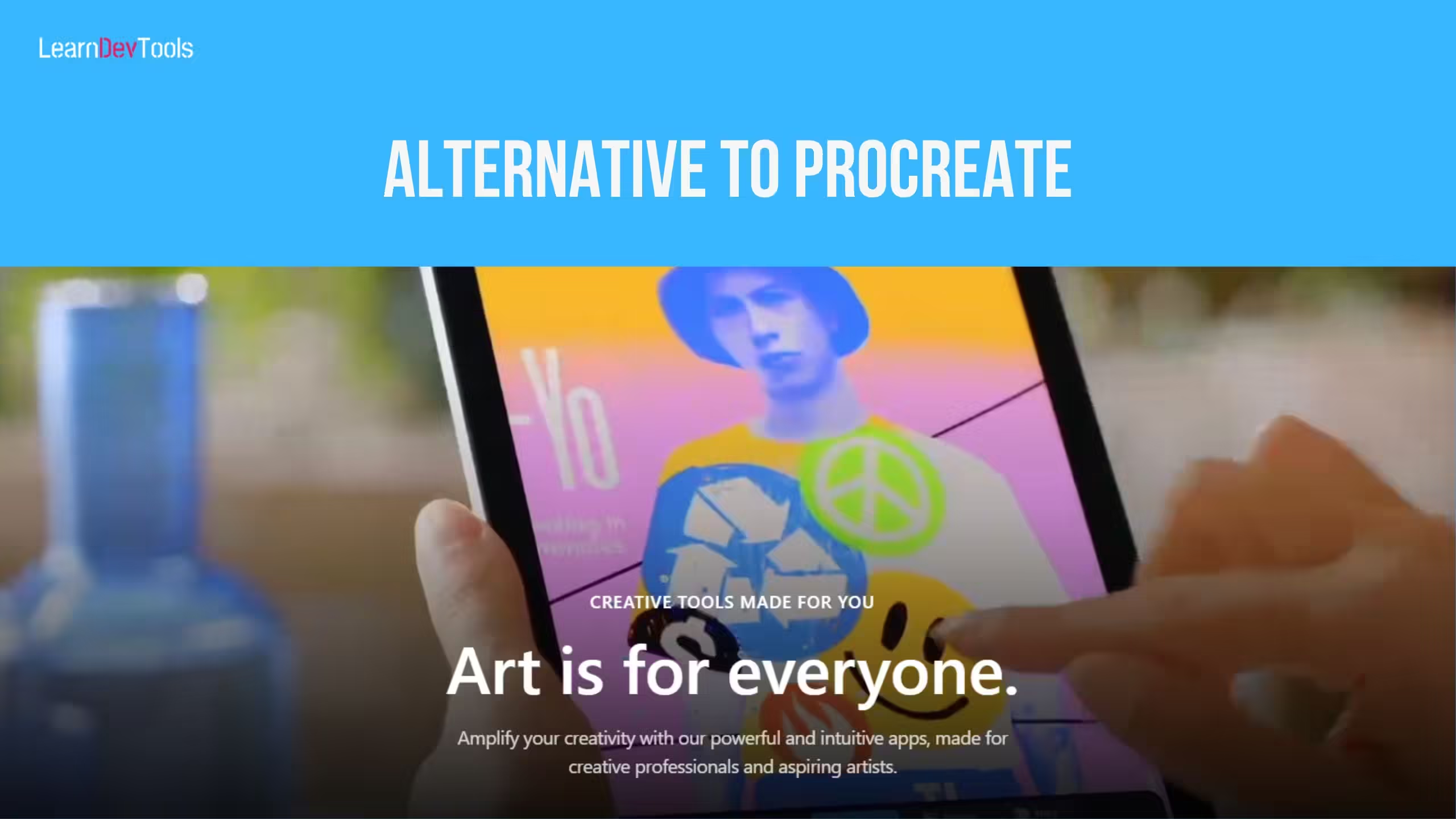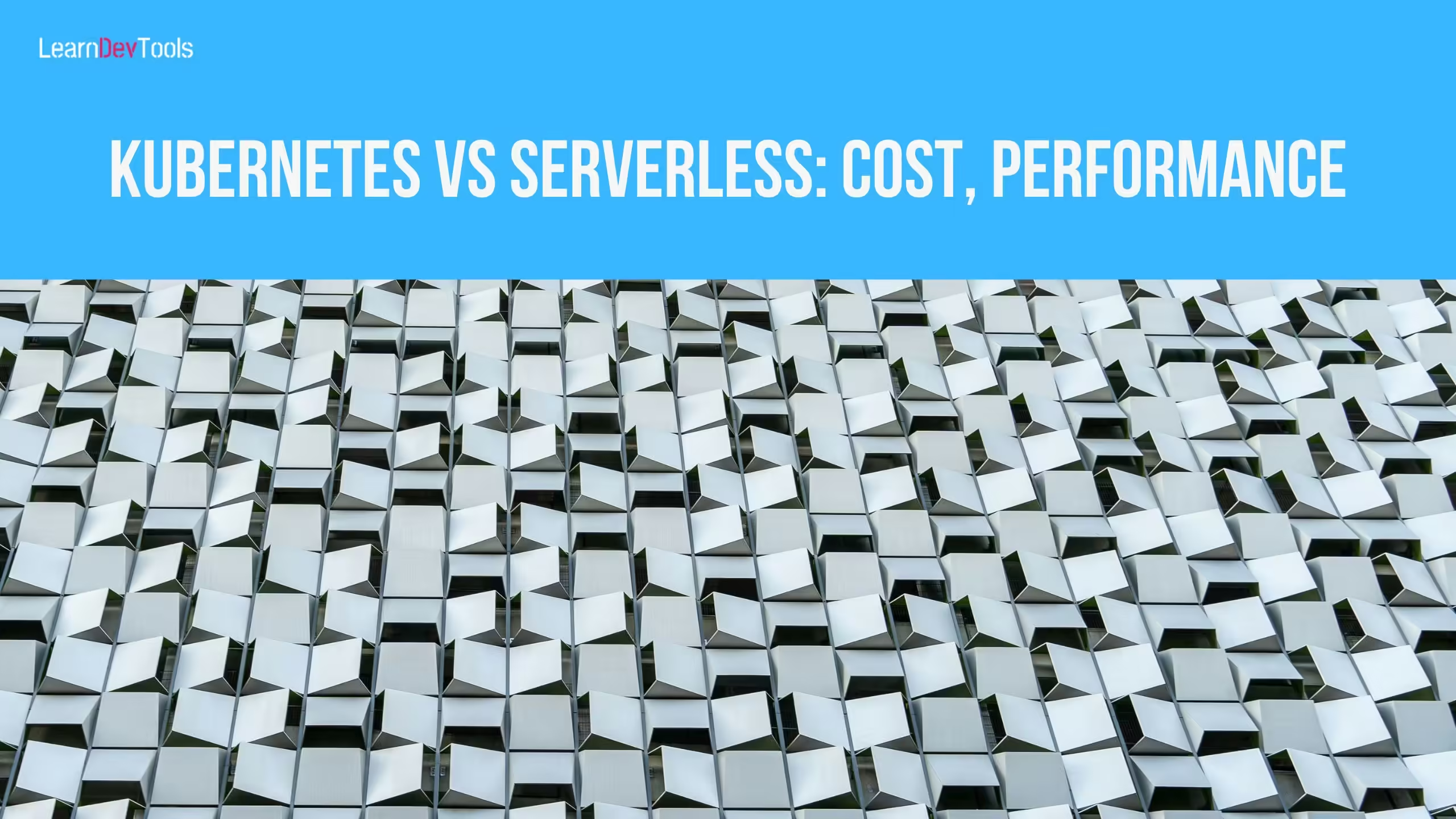As we enter 2025, the DevOps landscape continues to evolve with new tools and updates designed to streamline development and IT operations. Whether you’re just starting out in DevOps or you’re a seasoned pro, staying up-to-date on the top DevOps tools for 2025 is essential for managing infrastructure and automating workflows efficiently.
In this post, we’ll explore the best DevOps tools of the year, their key features, and how they fit into modern software development environments. We’ll also dive into what’s new with Terraform, Docker, and Ansible and explain how these tools are helping teams in real-world applications.
What Is DevOps? The Best DevOps Tools You Need in 2025
DevOps is a set of practices that unify software development (Dev) and IT operations (Ops), focusing on automating and improving the speed, quality, and reliability of software delivery. It emphasizes collaboration, continuous integration and delivery (CI/CD), automation of repetitive tasks, and the optimization of infrastructure.
In 2025, DevOps tools are crucial for managing cloud-native applications, microservices, and hybrid/multi-cloud environments, enabling teams to automate deployments, manage infrastructure as code, and ensure security and scalability.
Top 15 DevOps Tools for 2025 with Key Features and Real-World Use Cases
1. Terraform: Automating Infrastructure as Code
Terraform, developed by HashiCorp, remains one of the most widely used Infrastructure as Code (IaC) tools. It allows teams to define, deploy, and manage infrastructure using declarative configuration files, making infrastructure changes predictable and repeatable across multiple cloud providers.
Key Features:
- Multi-Cloud Integration: Supports major cloud providers like AWS, Azure, and Google Cloud, along with on-prem environments.
- Drift Detection: Automatically detects when infrastructure differs from the desired state, alerting teams to inconsistencies.
- Auto-Healing: Provides automatic remediation for failing infrastructure, ensuring high availability and resilience.
- State Management: Centralized tracking of the current infrastructure state, ensuring accurate resource provisioning and conflict prevention.
- Modules and Reusability: Pre-built and custom modules allow for reusable configurations, speeding up deployments and maintaining consistency.
Real-World Example:
- Many fintech companies rely on Terraform to manage multi-cloud environments that require high levels of compliance and availability. Terraform’s drift detection feature helps ensure consistent infrastructure across environments, reducing discrepancies and enabling more reliable disaster recovery practices.
Use Case: Terraform is ideal for teams managing complex, multi-cloud environments. Its ability to automate infrastructure changes and ensure consistency makes it essential for businesses looking to scale efficiently and maintain cloud infrastructure reliability.
2. Docker: Leading Containerization
Docker remains the one of the leading containerization platform in 2024, enabling developers to package applications and dependencies into standardized containers. These containers provide a consistent runtime environment, from development to production, ensuring that applications behave the same regardless of the infrastructure.
Key Features:
- Containerization: Packages applications and their dependencies into portable containers that can run on any environment.
- Docker Compose: Simplifies the management of multi-container applications by allowing users to define services in a single YAML file.
- Security Enhancements: Docker’s release includes advanced security profiles, improving isolation and vulnerability management.
- Docker Hub: Access to a vast library of pre-built container images for faster development and deployment cycles.
- Native Orchestration: Built-in orchestration for multi-container applications without needing Kubernetes or third-party tools.
Real-World Example:
- Netflix uses Docker containers extensively as part of its microservices architecture to handle its massive content delivery system. By deploying containers with AWS Elastic Container Service (ECS) and Kubernetes for orchestration, Netflix can efficiently manage resources, scale its services automatically based on demand, and maintain high availability across its global platform. Docker helps Netflix optimize resource usage, ensuring smooth scaling and reliable service delivery across different environments
Use Case: Docker is essential for teams that need consistent environments across development, testing, and production. It’s particularly useful for microservices architectures and environments that require rapid scaling and deployment.
3. Ansible: Powerful Automation
Ansible, an open-source automation tool developed by Red Hat, simplifies IT automation by providing agentless, human-readable automation scripts (YAML playbooks). It is widely used for automating infrastructure provisioning, configuration management, and application deployment.
Key Features:
- Agentless Architecture: No agents are required on target systems, simplifying setup and reducing resource overhead.
- Playbooks: Written in YAML, these playbooks are easy to read and write, enabling teams to quickly automate complex tasks.
- AI-Powered Automation: Ansible’s new AI-driven playbooks use machine learning to recommend automation improvements based on past tasks.
- Integration with Red Hat OpenShift: Seamless integration with Red Hat OpenShift for managing containerized applications.
- Scalable Automation: Manages large fleets of machines with minimal performance impact, perfect for hybrid and multi-cloud infrastructures.
Real-World Example:
- In the healthcare industry, automation is critical for ensuring HIPAA compliance and reducing manual errors. Ansible’s AI-powered playbooks can reduced manual configuration errors by 40%, ensuring consistent infrastructure deployments across data centers.
Use Case: Ansible is ideal for teams that need to automate complex infrastructure tasks without the overhead of agents. Its simplicity makes it accessible to a wide range of users, from small teams to large enterprises.
4. Kubernetes: The King of Container Orchestration
Kubernetes is the most widely adopted container orchestration platform, developed by Google and now maintained by the Cloud Native Computing Foundation (CNCF). It automates the deployment, scaling, and management of containerized applications, making it a critical tool for DevOps teams handling microservices and cloud-native environments.
Key Features:
- Auto-Scaling: Automatically adjusts the number of running containers based on CPU/memory usage or custom-defined metrics.
- Service Discovery and Load Balancing: Distributes traffic across containers and provides built-in DNS for service discovery.
- Self-Healing: Automatically restarts failed containers, kills unresponsive ones, and replaces unhealthy nodes.
- Secret Management: Securely stores and manages sensitive information, such as API keys, without exposing them in configuration files.
- Service Mesh Support: Seamlessly integrates with service meshes like Istio to enable advanced microservices traffic management, observability, and security.
Real-World Example:
- Walmart implemented a Kubernetes-based platform called Walmart Cloud Native Platform (WCNP). This platform leverages Kubernetes for scalability, allowing the company to automatically scale resources based on demand, such as during high-traffic events like Black Friday. By using Kubernetes, Walmart ensures the resilience, efficiency, and elasticity of its services, which reduces the likelihood of downtime during peak periods
Use Case: Kubernetes is essential for enterprises adopting microservices architectures, enabling automated deployment and management of containerized applications at scale.
5. GitLab CI/CD: Integrated DevOps Platform
GitLab CI/CD is part of the larger GitLab platform, providing fully integrated version control, continuous integration (CI), and continuous delivery (CD). It offers a robust pipeline automation system with built-in security scanning and a comprehensive dashboard for monitoring builds and deployments.
Key Features:
- Integrated CI/CD: Automates the testing, building, and deployment of applications directly from GitLab repositories.
- Security Scanning: Built-in security checks, including dependency and container scanning, are performed during pipeline execution.
- Auto DevOps: Automatically sets up CI/CD pipelines, builds, tests, and deploys applications based on detected frameworks and best practices.
- Kubernetes Integration: Built-in Kubernetes integration simplifies containerized application deployment.
- Advanced Collaboration: GitLab’s merge request system integrates code reviews, approvals, and discussions, streamlining the development process.
Real-World Example:
- NASA’s Center for Climate Simulation uses GitLab to manage version control, project collaboration, and containers for AI and climate simulations, enhancing collaboration between scientists and developers. GitLab is also part of a modernization effort led by MRI Technologies, where it was integrated with Kubernetes to create a unified DevSecOps platform, improving software development workflows and efficiency. This platform has helped streamline NASA’s processes by standardizing tools for CI/CD and automating many aspects of software delivery
Use Case: GitLab CI/CD is ideal for teams seeking an all-in-one DevOps platform that simplifies the entire development lifecycle, from code to production.
6. Jenkins: Flexible Automation Server
Jenkins is a leading open-source automation server used primarily for building, testing, and deploying code. Known for its flexibility, Jenkins can be easily extended through its rich plugin ecosystem, allowing it to integrate with various tools across the DevOps pipeline.
Key Features:
- Pipeline as Code: Jenkins supports defining build, test, and deployment pipelines using declarative syntax in a Jenkinsfile, enabling version control and easy reproduction.
- Extensive Plugin Ecosystem: With over 1,500 plugins, Jenkins can integrate with most DevOps tools, including Git, Docker, Kubernetes, and Terraform.
- Distributed Builds: Jenkins can distribute build workloads across multiple machines, speeding up complex builds and reducing bottlenecks.
- Containerization: Jenkins supports running agents inside Docker containers, improving scalability and simplifying infrastructure management.
- Parallel Execution: Jenkins pipelines can execute tasks in parallel, reducing the time it takes to run complex workflows.
Real-World Example:
- LinkedIn uses Jenkins as part of its CI/CD pipeline to automate the building, testing, and deployment of applications across its various teams. Jenkins is integrated with other tools like Git, Docker, and Kubernetes, allowing LinkedIn to efficiently manage continuous development and deployment. By automating these processes, LinkedIn ensures faster feature rollouts and consistent builds, improving overall development speed and reliability
Use Case: Jenkins is a highly flexible CI/CD tool for teams that need extensive customization in their automation pipelines and integration with a broad range of tools.
7. Prometheus & Grafana: Monitoring and Visualization
Prometheus is an open-source monitoring solution designed to record real-time metrics in a time-series database. Paired with Grafana, a leading visualization tool, the two offer a powerful stack for monitoring and analyzing the health of applications and infrastructure.
Key Features of Prometheus:
- Time-Series Database: Collects metrics from applications, services, and infrastructure, storing them as time-series data for analysis.
- Service Discovery: Automatically discovers targets to monitor in dynamic environments like Kubernetes clusters.
- Custom Alerts: Configurable alerts based on queries, enabling teams to be notified of any performance issues.
- PromQL: A powerful query language for extracting and analyzing metrics.
Key Features of Grafana:
- Custom Dashboards: Allows teams to create rich, interactive dashboards for visualizing metrics from multiple data sources.
- Alerting System: Grafana can trigger alerts based on custom thresholds and send notifications via email, Slack, or other platforms.
- Multi-Data Source Support: Grafana integrates with Prometheus, Elasticsearch, InfluxDB, and more.
Real-World Example:
- Uber uses Prometheus and Grafana for monitoring real-time metrics in their Cadence orchestration engine, allowing for efficient system health checks and visualization of operational performance. Additionally, Uber built M3, a large-scale metrics platform integrated with Prometheus, to support real-time monitoring of their microservices, ensuring performance and availability across their global infrastructure
Use Case: Prometheus and Grafana are ideal for teams needing real-time monitoring and alerting for cloud-native applications, offering powerful insights into system performance.
8. HashiCorp Vault: Secure Secrets Management
HashiCorp Vault is a powerful tool for managing secrets and sensitive data (e.g., API keys, passwords, and certificates) in a highly secure way. It also provides encryption-as-a-service, access control, and detailed audit logs, making it essential for securing dynamic infrastructure.
Key Features:
- Dynamic Secrets: Vault can generate secrets on demand, like database credentials, that are automatically revoked after use.
- Encryption as a Service: Provides secure data encryption, enabling teams to encrypt sensitive data at rest and in transit without managing encryption keys.
- Access Control Policies: Fine-grained policies for managing access to secrets, ensuring only authorized users and applications can retrieve them.
- Audit Logs: Vault provides detailed logs of who accessed which secrets and when, enabling full visibility and compliance tracking.
- Multi-Cloud and Hybrid Support: Vault integrates seamlessly with various cloud providers and can be deployed in hybrid environments.
Real-World Example:
- Cruise, a self-driving car company, uses HashiCorp Vault to securely manage secrets and encryption keys across their infrastructure. Vault provides dynamic secrets management, encryption-as-a-service, and access control, allowing Cruise to scale their security practices as they build and deploy autonomous vehicles. This ensures that sensitive data and credentials are securely handled across multiple cloud environments
Use Case: HashiCorp Vault is ideal for enterprises managing a dynamic infrastructure with sensitive information that requires strict access control, auditability, and secure management. Vault is especially important for teams needing to protect secrets across multi-cloud and hybrid environments.
9. CircleCI: Speedy CI/CD Pipelines
CircleCI is a cloud-based CI/CD platform designed to automate testing, integration, and deployment processes. Its focus on speed, scalability, and ease of use has made it one of the leading tools for DevOps teams looking to streamline their development workflows.
Key Features:
- Orbs: Pre-packaged, reusable configurations (Orbs) that simplify setting up pipelines for common tasks like Docker builds, AWS deployments, or security scanning.
- Optimized Build Speed: CircleCI’s parallelism allows multiple tasks to run concurrently, drastically reducing build times.
- Docker Integration: Full integration with Docker, enabling teams to run containers directly within the CI/CD pipeline.
- Serverless Pipelines: Execute pipelines without worrying about managing underlying infrastructure, reducing complexity.
- Custom Workflows: Flexible workflows allow for advanced CI/CD strategies, including sequential, parallel, or fan-in/fan-out patterns.
Real-World Example:
- Coinbase uses CircleCI to automate its CI/CD processes, enabling parallelism in builds and improving software delivery speed. This helps ensure fast and reliable code releases, critical for Coinbase’s high-security platform. Additionally, Facebook’s open-source project Parse uses CircleCI to automate testing and deployment processes.
Use Case: CircleCI is best suited for teams that prioritize speed and scalability in their CI/CD pipelines. With its extensive Docker support and reusable Orbs, it simplifies pipeline management, making it especially useful for fast-moving DevOps teams.
10. Puppet: Configuration Management at Scale
Puppet is a robust configuration management tool that automates the provisioning, configuration, and ongoing management of infrastructure. It uses a declarative language to define system states, ensuring consistent environments across development, testing, and production.
Key Features:
- Declarative Configuration Language: Puppet’s DSL (Domain-Specific Language) allows users to define the desired state of systems in a declarative manner.
- Event-Driven Automation: Responds to changes in the infrastructure by applying necessary configurations automatically.
- Role-Based Access Control (RBAC): Enables granular permission settings, ensuring that only authorized personnel can make changes to critical configurations.
- Puppet Forge: A large repository of pre-built modules and manifests, enabling users to leverage community-shared content to accelerate automation.
- Puppet Enterprise: For enterprise users, Puppet Enterprise provides additional features like automatic drift remediation, agentless tasks, and enhanced reporting.
Real-World Example:
- Walmart uses Puppet to manage and standardize configuration across its vast infrastructure, which includes tens of thousands of servers globally. By automating configuration management with Puppet, Walmart has significantly reduced configuration drift and improved the consistency of system updates. This has empowered their IT teams to handle major infrastructure changes more confidently, ensuring systems remain stable and efficient while scaling to meet the demands of their global operations
Use Case: Puppet is well-suited for organizations with complex, large-scale infrastructure that need consistent configurations across multiple environments. It’s a great fit for teams managing both cloud and on-premises environments that require high reliability and compliance.
11. Chef: Automating Infrastructure with Code
Chef is a popular infrastructure automation tool that uses a policy-based approach to manage system configurations. It leverages cookbooks and recipes to define how infrastructure components should be configured and maintained. Chef’s policy-driven framework makes it easy to enforce consistent configurations across multiple environments.
Key Features:
- Chef InSpec: Chef’s compliance framework, InSpec, automates auditing and enforces security policies by defining them as code.
- Chef Habitat: Provides automated application delivery across different environments, allowing developers to build once and run anywhere.
- Policy-Driven Configuration: Enforce consistent configurations across infrastructure through customizable policies, ensuring compliance.
- Test Kitchen: A framework for testing infrastructure changes in isolated environments before rolling them out to production.
- Chef Supermarket: A repository of community-driven cookbooks, enabling users to speed up configuration tasks by leveraging reusable resources.
Real-World Example:
- A verified example of Chef being used for infrastructure management is at Facebook. Facebook utilizes Chef to automate configuration management across its data centers, which handle a massive scale of servers and services. By leveraging Chef, Facebook automates the configuration and deployment of servers, ensuring consistency and compliance across its vast infrastructure. Chef has helped Facebook standardize operations, reduce manual interventions, and enhance security compliance for their global network of services
Use Case: Chef is a strong solution for teams that require automated infrastructure management with an emphasis on compliance. Its integration with Chef InSpec makes it a powerful tool for teams that need to ensure infrastructure meets specific security and operational standards.
12. Azure DevOps: Microsoft’s Integrated DevOps Platform
Azure DevOps is a comprehensive suite of tools offered by Microsoft that supports the full DevOps lifecycle. It includes services for source control, continuous integration, continuous delivery, and project management, all tightly integrated with the Azure Cloud platform.
Key Features:
- Azure Repos: Provides Git-based version control with built-in branching, merging, and pull requests for collaboration.
- Azure Pipelines: Fully integrated CI/CD pipelines that support multi-cloud and on-premise deployments.
- Azure Boards: Work tracking tools with Kanban boards, backlogs, and dashboards, helping teams manage projects and track work progress.
- Azure Artifacts: Package management system that stores and shares Maven, npm, and NuGet packages, making it easy to manage dependencies across teams.
- Kubernetes Integration: Azure DevOps natively integrates with Kubernetes, simplifying the deployment and management of containerized applications.
Real-World Example:
- Adobe uses Microsoft Azure as its preferred cloud platform for delivering cloud-native services such as Adobe Experience Manager. By migrating over 5,500 services to Kubernetes on Azure, Adobe has optimized its deployment processes, allowing them to scale more effectively and meet customer demand. This strategic partnership between Adobe and Microsoft has strengthened Adobe’s ability to offer scalable, cloud-based solutions across its product suite
Use Case: Azure DevOps is the best choice for organizations already leveraging Azure Cloud services or those that require a comprehensive, all-in-one DevOps platform. Its seamless integration with other Azure products makes it highly efficient for managing cloud-native applications.
13. Helm: Kubernetes Package Manager
Helm is the leading package manager for Kubernetes, allowing teams to define, install, and upgrade even the most complex Kubernetes applications using Helm charts. It simplifies the process of deploying and managing Kubernetes applications by using charts, which are reusable configuration templates.
Key Features:
- Helm Charts: Pre-configured, reusable templates that simplify the deployment and management of Kubernetes applications.
- Versioning and Rollbacks: Helm tracks every deployment, allowing users to easily roll back to previous versions if issues arise.
- Dependency Management: Manages the dependencies required by Kubernetes applications, simplifying multi-service deployments.
- Custom Values: Helm allows users to override default configurations by specifying custom values, making deployments flexible and adaptable.
- Helm Repositories: Share and host Helm charts via repositories, enabling collaboration across teams and the community.
Real-World Example:
- Hewlett Packard Enterprise (HPE) uses Helm to manage and automate Kubernetes deployments for its cloud-native applications. By utilizing Helm charts, HPE streamlines the deployment and management of applications across Kubernetes clusters, ensuring consistent and efficient application updates and scaling. Helm’s automation capabilities reduce the complexity of managing configurations and improve operational efficiency across various environments.
Use Case: Helm is perfect for Kubernetes teams that need a simple, repeatable way to manage complex applications. With Helm, managing multi-service and multi-environment Kubernetes deployments becomes significantly easier.
14. Terraform Cloud: Collaborative Infrastructure Management
Terraform Cloud, developed by HashiCorp, is a SaaS-based offering for managing Terraform infrastructure as code. It provides collaboration features, including shared state management, version control, and automation capabilities, that make it easier for teams to work together on infrastructure projects.
Key Features:
- Remote State Management: Terraform Cloud securely manages and stores infrastructure state files in a centralized location, ensuring teams are always working with the latest infrastructure state.
- Collaboration: Teams can work together on infrastructure projects with shared state, version control, and automated workflows.
- Cost Estimation: Terraform Cloud includes built-in cost estimation for infrastructure changes, enabling organizations to understand the financial impact before applying updates.
- Run Tasks: Automate additional tasks that trigger at specific stages of your Terraform plan, such as security checks or cost audits.
- VCS Integration: Seamless integration with version control systems (VCS) like GitHub, GitLab, and Bitbucket ensures changes to infrastructure code are tracked and auditable.
Real-World Example:
- A real-world example of a company using Terraform Cloud is Mercari, a Japan-based e-commerce platform. Mercari adopted Terraform Cloud to manage its cloud infrastructure across AWS and other environments. By using Terraform Cloud, Mercari is able to collaborate across teams more efficiently, manage state files securely, and automate infrastructure provisioning. The use of Terraform Cloud’s cost estimation feature has also helped Mercari optimize its cloud spend, allowing for better visibility and control over infrastructure expenses.
Use Case: Terraform Cloud is best suited for organizations using Terraform in collaborative environments. Its version control integration and state management ensure teams can safely manage infrastructure as code while reducing the risk of conflicts.
15. Selenium: Web Application Testing Automation
Selenium is an open-source framework for automating web application testing. It provides a suite of tools for writing scripts that simulate user interactions with web browsers, making it ideal for testing how web applications function in different environments.
Key Features:
- Cross-Browser Testing: Selenium supports testing across multiple browsers (Chrome, Firefox, Safari, etc.), ensuring compatibility with a wide range of users.
- Language Support: Write tests in a variety of programming languages, including Java, Python, C#, and JavaScript.
- Selenium Grid: Enables distributed test execution, allowing tests to run in parallel across multiple machines and browsers.
- WebDriver API: Interact directly with the web browser using the WebDriver API, providing precise control over browser automation.
- CI/CD Integration: Easily integrates with Jenkins, GitLab CI, and other CI/CD tools for automated testing as part of the deployment pipeline.
Real-World Example:
- Dice, the job search platform for tech professionals, uses Selenium to automate testing of its web applications. By leveraging Selenium’s ability to run automated tests across multiple browsers and devices, Dice ensures a seamless user experience for job seekers and recruiters. Selenium’s integration into their testing process has allowed Dice to detect issues early in the development cycle, improving the quality and reliability of their platform.
Use Case: Selenium is ideal for teams that need to automate testing across multiple web browsers and environments. It is particularly useful for ensuring web applications meet cross-browser compatibility requirements.
What’s New with Terraform, Docker, and Ansible
Docker has integrated native orchestration into its platform, making it easier for teams to deploy and manage multi-container applications without external orchestration tools like Kubernetes. Docker also includes enhanced security profiles, providing better container isolation and vulnerability scanning.
Terraform: Auto-Healing and Drift Detection
Terraform introduces auto-healing infrastructure, which detects and automatically repairs failing components. This ensures higher availability without manual intervention. Additionally, drift detection is now integrated, alerting you when your infrastructure deviates from its desired state, improving consistency and reducing configuration errors.
Docker: Native Orchestration and Security Enhancements
Docker has integrated native orchestration, making it easier for teams to deploy multi-container applications. It also comes with enhanced security features, adding more granular container isolation and better vulnerability scanning tools.
Ansible: AI-Powered Automation
Ansible introduces AI-powered playbooks, which leverage machine learning to recommend automation steps based on your previous configurations. This new feature accelerates automation by reducing manual scripting while improving overall efficiency.
How to Choose the Right DevOps Tools for Your Team
With so many tools available, it can be overwhelming to choose the right ones for your team. Here are some factors to consider when selecting the best DevOps tools:
1. Your Team’s Expertise
If your team is experienced with containerization, tools like Docker and Kubernetes will be a natural fit. However, if your team is newer to DevOps, start with simpler tools like Ansible for automation.
2. Scalability Needs
For large-scale, multi-cloud environments, tools like Terraform and Kubernetes will give you the flexibility you need to manage complex infrastructures. If you’re working on smaller projects, CircleCI and GitLab CI/CD can handle your pipeline needs without over-complicating your processes.
3. Integration with Existing Infrastructure
Consider tools that integrate well with your existing infrastructure. For example, if you’re using Azure, Azure DevOps is a natural fit. If you’re working in a hybrid environment, HashiCorp Vault can help manage secrets across different clouds securely.
4. Automation Capabilities
Automation is at the heart of DevOps. Tools like Ansible, Chef, and Puppet are designed to automate repetitive tasks, making them essential for teams that want to focus on innovation rather than manual processes.
Why Staying Updated with DevOps Tools Matters
Staying up-to-date with the best DevOps tools is critical for keeping your infrastructure efficient, secure, and scalable. New features in tools like Terraform, Docker, and Ansible allow you to:
- Deploy Faster: With automated deployment pipelines, you can deliver new features and bug fixes faster.
- Improve Security: Enhanced security features in tools like Docker and HashiCorp Vault help protect your infrastructure.
- Scale Efficiently: As your business grows, tools like Kubernetes and Terraform enable you to scale your applications seamlessly across cloud environments.
Conclusion: Top DevOps Tools for 2025
The top DevOps tools for 2025 continue to push the boundaries of automation, scalability, and security. With Terraform, Docker, and Ansible leading the way, DevOps teams are more equipped than ever to manage complex infrastructures and streamline workflows. Whether you’re automating deployments with CI/CD pipelines or managing containerized applications, these tools are essential for success in 2025.
👉 Ready to get started with DevOps? Check out our in-depth guides and tutorials in the DevOps category to learn how to implement these tools in your workflow today!