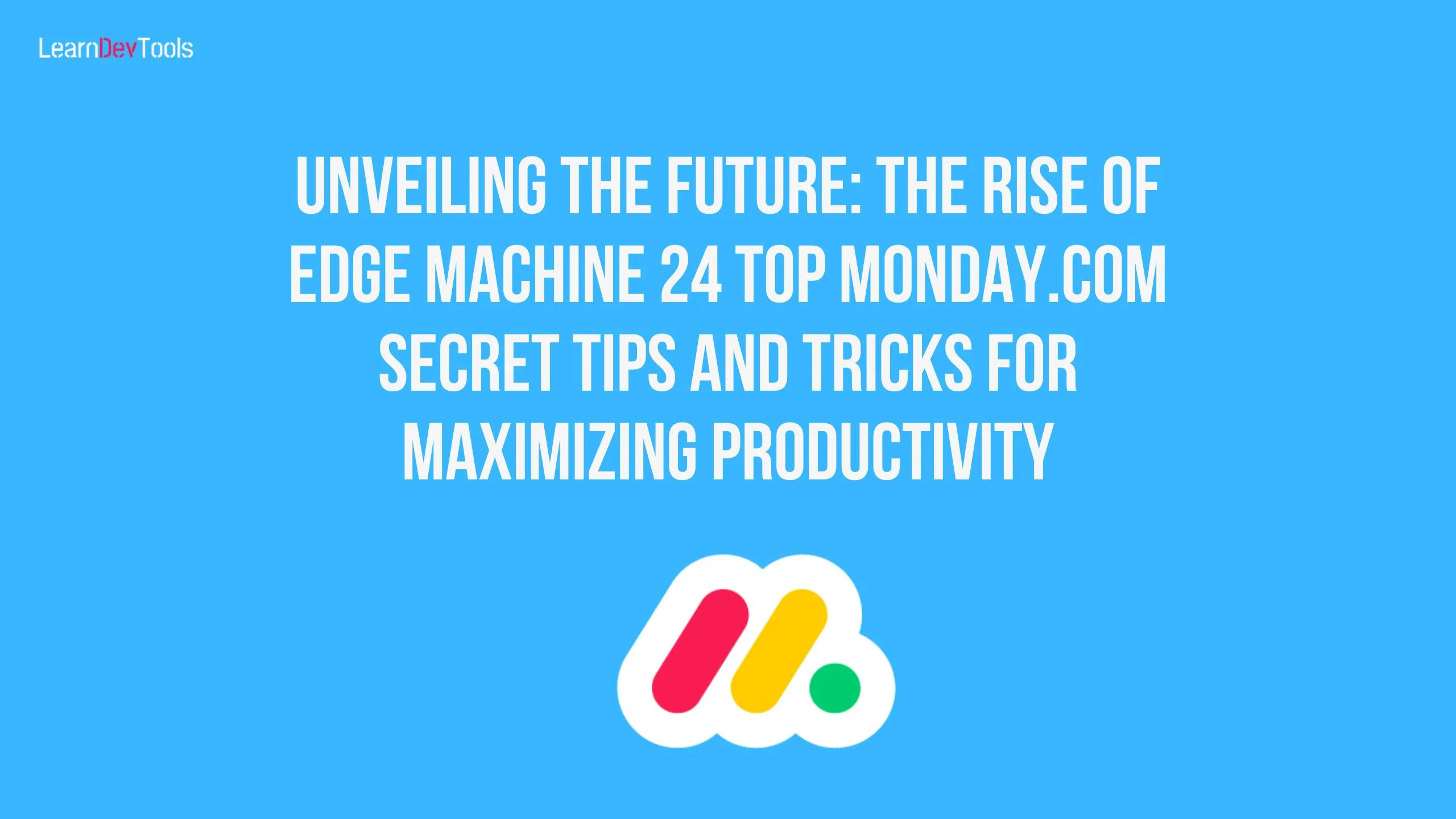Explore the Legal Project Management Software and choose which one is suitable for your firm
Legal project management (LPM) is an essential aspect of modern legal practice, allowing law firms to streamline their workflows, enhance client communication, and manage resources more effectively. As the legal landscape becomes increasingly complex, the need for sophisticated project management tools has never been greater. This blog post explores the best legal project management software available, highlighting its features, benefits, and why law firms should consider integrating them into their operations.
But What are Legal Project Management Software?
Legal project management software is designed to help law firms plan, execute, and manage their projects efficiently. These tools provide a range of functionalities, including task management, time tracking, document management, client communication, billing, and analytics. By leveraging these capabilities, law firms can improve their productivity, ensure compliance, and deliver better outcomes for their clients.
Benefits of Legal Project Management Software
- Enhanced Efficiency: Automating repetitive tasks and centralizing information allows legal professionals to focus on higher-value work.
- Improved Collaboration: These tools facilitate better communication and collaboration among team members, clients, and external parties.
- Accurate Time Tracking and Billing: Integrated time tracking and billing features ensure accurate invoicing, reducing the risk of disputes and enhancing revenue.
- Better Resource Management: Efficient allocation and management of resources lead to cost savings and improved project outcomes.
- Compliance and Risk Management: LPM software helps in maintaining compliance with legal standards and managing risks associated with legal projects.
- Client Satisfaction: Transparent processes and timely updates improve client trust and satisfaction.
Why Law Firms Should Use Legal Project Management Software
Law firms face increasing pressure to deliver high-quality services while managing costs. Legal project management software offers a comprehensive solution to these challenges. By adopting these tools, law firms can achieve:
- Greater Control Over Projects: Detailed planning and tracking ensure projects are delivered on time and within budget.
- Increased Accountability: Clear roles and responsibilities, coupled with real-time monitoring, enhance accountability among team members.
- Data-Driven Decision-Making: Analytics and reporting features provide insights that drive informed decision-making.
- Scalability: These tools can scale with the firm, accommodating growth and changing needs.
Key Features to Look for in Legal Project Management Software
When selecting legal project management software, it’s important to consider the following key features:
- Task Management: Enables the creation, assignment, and tracking of tasks related to legal cases or projects, ensuring that deadlines are met and responsibilities are clear.
- Document Management: Facilitates the organization and storage of legal documents, providing easy access and promoting collaboration among team members.
- Communication Tools: Offers features such as messaging, commenting, and discussion threads to enhance communication and teamwork within the legal team.
- Workflow Automation: Automates repetitive processes, reducing manual effort and ensuring consistency and accuracy in project execution.
- Integration with Legal Tools: Seamlessly integrates with other legal software and tools, such as case management systems and billing software, to create a unified and efficient workflow.
By incorporating these features, legal project management software aims to optimize workflows, enhance collaboration, and improve overall efficiency within legal teams.
Best Legal Project Management Software
- Avaza
- monday.com
- Kroolo
- ClickUp
- Trello
- Asana
- Redbooth
- Wrike
- ProProfs Project
- Clio
- SmartSheet
- Basecamp
- Workzone
- Thomson Reuters
- HighQ
- Evernote Teams
1. Avaza
Avaza is a comprehensive project management tool that caters to various industries, including legal services. It integrates project management, time tracking, expense management, and invoicing in a single platform, making it ideal for managing legal projects efficiently.
Key Features of Avaza
- Project management with Gantt, Kanban, and list views.
- Time tracking and expense management.
- Invoicing and billing.
- Collaboration tools with chat and email discussions.
- Integration with tools like Xero, Slack, and QuickBooks.
Pros of Avaza
- User-friendly interface.
- Strong integration capabilities.
- Comprehensive time tracking and invoicing.
Cons of Avaza
- Limited offline functionality.
- Basic interface design.
Pricing
Starting at $11.95 per month, with a free trial available.

Link to website:
Avaza
2. monday.com
monday.com is a highly customizable project management tool that helps legal teams manage tasks and workflows efficiently. It offers a wide range of features tailored to meet the specific needs of legal professionals.
Key Features of monday.com
- Customizable workflows.
- Task and project management.
- Time tracking and reporting.
- Integration with various third-party applications.
- Collaboration tools like file sharing and messaging.
Pros of monday.com
- Highly customizable and flexible.
- Strong integration options.
- Intuitive user interface.
Cons of monday.com
- It can be expensive for larger teams.
- The learning curve for advanced features.
Pricing:
Plans start at $9 per user per month, with a free trial available.

Link to website:
monday.com
Read also: Tips and Tricks to Maximize Your Productivity with Monda.com
3. Kroolo
Kroolo is designed to help legal professionals manage their tasks and projects with ease. It provides a comprehensive suite of tools to streamline workflows and enhance productivity.
Key Features of Kroolo
- Task management with deadlines and priorities.
- Document management.
- Collaboration tools.
- Time tracking and reporting.
- Integration with popular tools like Slack and Google Drive.
Pros of Kroolo
- Easy-to-use interface.
- Robust document management.
- Effective collaboration tools.
Cons of Kroolo
- Limited advanced features.
- May not scale well for larger firms.
Pricing
Pricing starts at $10 with a free plan available

Link to website:
Kroolo
4. ClickUp
ClickUp is a comprehensive project management tool that offers a wide range of features tailored to the needs of legal professionals. It provides customizable views and robust task management.
Key Features of ClickUp
- Customizable views (list, board, calendar).
- Task management with dependencies.
- Time tracking and goals.
- Integration with over 1,000 apps.
- Collaboration tools with real-time editing and commenting.
Pros of ClickUp
- Highly customizable.
- Extensive integration options.
- Powerful task management features.
Cons of ClickUp
- Can be overwhelming for new users.
- Some features require higher-tier plans.
Pricing
Contact Clickup for pricing.

Link to website:
ClickUp
5. Trello
Overview:
Trello offers a visual approach to project management with its board and card system. It is widely used for task management and collaboration in legal teams.
Key Features of Trello
- Boards, lists, and cards for task management.
- Due dates and reminders.
- Attachments and checklists.
- Collaboration tools with comments and mentions.
- Integration with various apps and services.
Pros of Trello
- Simple and intuitive interface.
- Great for visual task management.
- Extensive integration options.
Cons of Trello
- Limited advanced features.
- Can become cluttered with complex projects.
Pricing
Free plan available, paid plans start at $5 per user per month.

Link to website:
Trello
6. Asana
Asana is a powerful project management tool that helps legal teams manage tasks, projects, and deadlines effectively. It offers a wide range of features to streamline workflows.
Key Features of Asana
- Task and project management.
- Timeline view for project planning.
- Workload management.
- Collaboration tools with comments and attachments.
- Integration with over 100 apps.
Pros of Asana
- User-friendly interface.
- Strong project planning tools.
- Excellent collaboration features.
Cons of Asana
- Limited reporting capabilities.
- It can be pricey for larger teams.
Pricing
Free plan available, paid plans start at $10.99 per user per month.

Link to website:
Asana
Read also: 33 Essential AI Tools for Small Businesses
7. Redbooth
Redbooth is a project management and collaboration platform designed to help legal teams manage their projects and tasks effectively. It offers various tools to enhance productivity and communication.
Key Features of Redbooth
- Task management with timelines and deadlines.
- Collaboration tools with HD video meetings.
- File sharing and document management.
- Time tracking and reporting.
- Integration with popular apps like Slack and Google Drive.
Pros of Redbooth
- Intuitive interface.
- Strong collaboration features.
- Robust task management.
Cons of Redbooth
- Limited customization options.
- It can be expensive for smaller teams.
Pricing
Plans start at $9 per user per month.

Link to website:
Redbooth
8. Wrike
Wrike is a versatile project management tool that offers a wide range of features to help legal teams manage their projects and collaborate effectively.
Key Features of Wrike
- Task and project management.
- Time tracking and workload management.
- Customizable dashboards and reports.
- Integration with over 400 apps.
- Collaboration tools with real-time editing.
Pros of Wrike
- Highly customizable.
- Strong reporting capabilities.
- Excellent integration options.
Cons of Wrike
- Steeper learning curve.
- It can be expensive for larger teams.
Pricing
Free plan available, paid plans start at $9.80 per user per month.

Link to website:
Wrike
9. ProProfs Project
ProProfs Project is a simple yet powerful project management tool designed to help legal professionals manage their tasks, projects, and deadlines efficiently.
Key Features of ProProfs Project
- Task and project management.
- Time tracking and invoicing.
- Collaboration tools with file sharing.
- Reporting and analytics.
- Integration with popular apps like Slack and QuickBooks.
Pros of ProProfs Project
- User-friendly interface.
- Strong time tracking and invoicing.
- Effective collaboration tools.
Cons of ProProfs Project
- Limited advanced features.
- Basic reporting capabilities.
Pricing


Link to website:
ProProfs Project
10. Clio
Clio is a comprehensive legal practice management software that streamlines various aspects of law firm management, including billing, document management, and case management.
Key Features of Clio
- Case and document management.
- Billing and payments.
- Client intake and calendaring.
- Secure cloud storage and compliance.
- Integration with over 200 apps.
Pros of Clio
- Designed specifically for law firms.
- Strong security and compliance features.
- Excellent customer support.
Cons of Clio
- It can be expensive for small firms.
- Some features require higher-tier plans.
Pricing
Plans start at $39 per user per month.

Link to website:
Clio
11. SmartSheet
SmartSheet is a flexible project management tool that offers a spreadsheet-like interface, making it easy for legal teams to manage tasks, projects, and collaboration.
Key Features of SmartSheet
- Task and project management.
- Gantt charts and timeline views.
- Collaboration tools with comments and attachments.
- Automation and workflows.
- Integration with popular apps like Microsoft Office and Google Workspace.
Pros of SmartSheet
- Highly customizable.
- Strong automation capabilities.
- User-friendly interface.
Cons of SmartSheet
- Can be complex to set up.
- Pricing can be high for larger teams.
Pricing
Plans start at $12 per user per month and $9/user /month yearly.

Link to website:
SmartSheet
12. Basecamp
Basecamp is a simple and intuitive project management tool that helps legal teams manage their tasks, projects, and communication effectively.
Key Features of Basecamp
- Task and project management.
- Real-time group chat and messaging.
- File sharing and document management.
- Reporting and analytics.
- Integration with popular apps.
Pros of Basecamp
- Simple and intuitive interface.
- Strong communication tools.
- Affordable pricing.
Cons of Basecamp
- Limited advanced features.
- Basic reporting capabilities.
Pricing

Link to website:
Basecamp
13. Workzone
Workzone is a robust project management software designed for professional services teams, including legal firms. It provides comprehensive project management features and exceptional customer support to ensure project success.
Key Features of Workzone
- Task and project management with Gantt charts and task dependencies.
- Document sharing and collaboration tools.
- Time tracking and expense management.
- Customizable project templates and reports.
- Integration with
- document management and version history.
- Integration with various third-party tools.
Pros of Workzone
- Easy-to-use interface.
- Comprehensive project and task management features.
- Strong customer support and training.
Cons of Workzone
- Limited customization options.
- Higher price point for smaller teams.
Pricing
Plans start at $24 per user per month for smaller teams. Discounts are available for larger teams.

Link to website:
Workzone
14. Thomson Reuters
Thomson Reuters offers a suite of legal project management tools designed to help law firms manage their cases, documents, and compliance requirements effectively. Their solutions are known for their reliability and integration with other Thomson Reuters products.
Key Features Thomson Reuters
- Case and matter management.
- Document management and automation.
- Time and billing management.
- Compliance and risk management.
- Integration with Westlaw and other Thomson Reuters tools.
Pros Thomson Reuters
- Highly reliable and industry-specific features.
- Strong integration with other legal tools.
- Comprehensive compliance and risk management.
Cons Thomson Reuters
- It can be expensive for small firms.
- Complex setup and implementation.
Pricing


Link to website:
Thomson Reuters
16. Evernote Teams
Evernote Teams is a collaboration and note-taking tool that can be adapted for legal project management. It allows teams to organize their notes, tasks, and documents in a centralized location, making it easy to manage projects and collaborate.
Key Features of Evernote Teams
- Note-taking and document organization.
- Task and project management.
- Collaboration tools with real-time editing.
- Integration with popular apps like Google Drive and Slack.
- Secure sharing and access controls.
Pros of Evernote Teams
- Intuitive and easy-to-use interface.
- Strong note-taking and document management features.
- Flexible and customizable.
Cons of Evernote Teams
- Limited advanced project management features.
- It can become expensive for larger teams.
Pricing
Plans start at $10.83 per user per month.

Link to website:
Evernote Teams
Choosing the right legal project management software can significantly enhance the efficiency and productivity of your law firm. Each of the tools listed above offers unique features and benefits tailored to the needs of legal professionals. By carefully evaluating your firm’s specific requirements and budget, you can select the best software to streamline your workflows and improve your overall practice management.