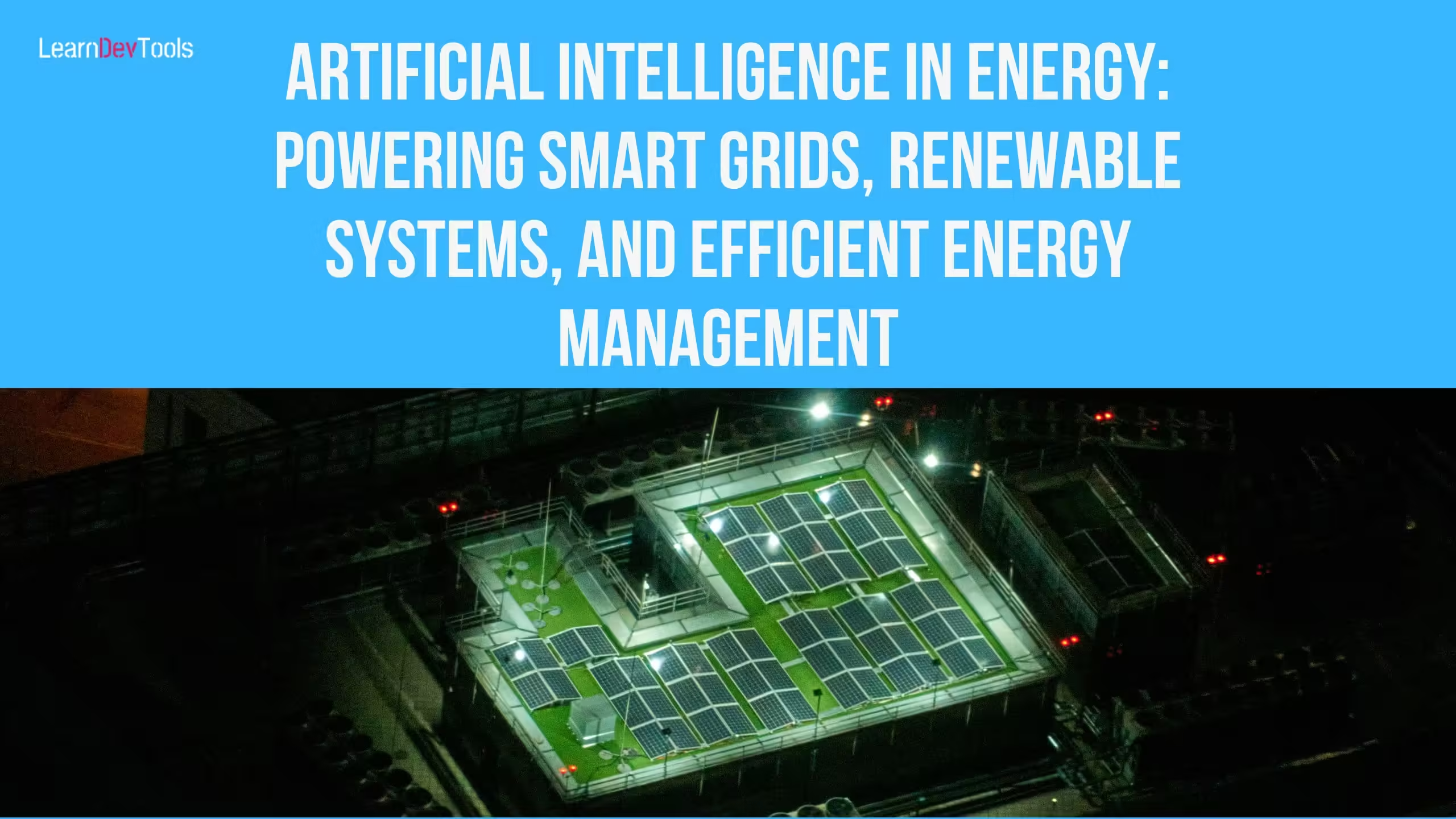A game engine is a framework that aids game production by utilizing a variety of game development tools. Some game engines may refer to these tools as nodes, while others refer to them as APIs, but they all work together to improve your game development experience. In this post, you will discover or get to know the best game engines for beginners as well as the features each offers
Best Game Engines For Beginners
- Armory
- Construct 3
- CryEngine
- GameMaker 2
- Godot
- Phaser
- Unreal Engine
- Unity
- Monogame
- GameSalad
- Defold
- Solar2D
- Buildbox
- Stencyl
- Cocos Creator
- RPG Maker MZ
- GDevelop
Armory

Armory is a free, open-source game creation tool that can be used to make both two- and three-dimensional games in addition to other tools. This platform may assist you as a beginner in building your own tools and programming skills to satisfy whatever requirements you have for your design professions, which is one of its main advantages.
If you prefer not to design your tools, Armory has a vast community of developers who freelance for the system, making it possible for them to find what they need. Lastly, you can discover real-time information by asking questions regarding the platform in online forums. Numerous platforms, including web-based, computer-based, and console-based ones, are supported by Armory.
Construct 3

Construct 3, the most recent iteration of the Construct game engine, was released in 2017. Its primary focus is web game production; it develops short games for Kongregate, Facebook Instant Games, and Newgrounds. Beginners and independent developers will love it. Construct 3 allows you to create 2D games and works with Javascript. This tool is simple to use and does not require any prior experience with game programming. The portable application can be used anywhere because it runs right from a web browser.
CryEngine

With the help of the free tool game engine CryEngine, you may make games with the newest, best graphics possible. One of the more versatile applications for novices is the engine, which supports virtual reality (VR) systems, PCs, and console platforms.
The main objective of CryEngine is to consistently deliver the best graphics for various platforms and almost photo-realistic games for virtual reality. After you master the program, you are given access to an extensive set of tools that you may utilize to produce these excellent games.
GameMaker 2

Released in 1999, GameMaker is one of the most established independent gaming engines still in use today.
Owing to its length, GameMaker has thousands of internal and external tutorials and guides, as well as an active community of gamemakers.
As a newbie, you can develop your first game in less than 30 minutes, especially with the help of the Fire Jump and Hero’s Trail tutorials.
GameMaker comes with its own coding language, called GameMaker Language (GML), and a visual coding tool that lets you create games using visual coding.
However, GameMaker is probably not the best choice if you want to create a 3D game. Although GameMaker can create 3D games, its true strength is in 2D games.
Godot

This game engine is available for free and has an easy-to-use UI. It makes use of GDScript, a proprietary script. It is quite similar to Python. Thus, you will find it easier to learn GDscript if you have prior Python knowledge. It also gives users access to many resources for learning how to create games with Godot.
Phaser

Phaser is a free browser-based game engine you can use to create HTML5 games. The program has two advantages: it’s simple to use and has a strong community behind it, so you can rapidly learn about it and locate the resources you require. In addition, the Phaser website offers a large resource of coding examples and tutorials to assist you in designing your game from the ground up.
Unreal Engine

One of the most sophisticated real-time 3D design tools is Unreal Engine. It’s excellent for novices, and its website even has a section dedicated to educational resources. Apart from being a game engine, Unreal Engine also develops other real-time applications like linear cinema, automobile visualization, and architectural visualization.
There are three distinct licensing agreements for Unreal Engine, depending on how you want to utilize the technology. Among these license contracts are: Creator license, Publishing license, and Customized license. There are no royalties associated with the creator license, which is totally free. Although the Publishing license is free, you will need to pay a royalty of 5% once your game gains considerable popularity.
Unity
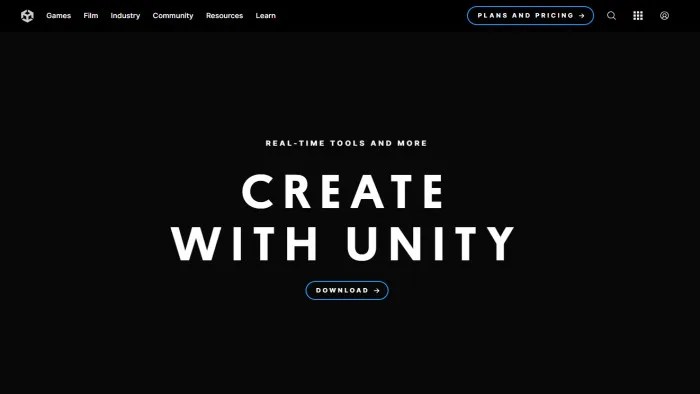
Developed by Unity Technologies, the Unity game engine has been available since 2005 and is currently the most widely used engine. Actually, over half of all games on the market now were made using Unity.
With thousands of textual and video tutorials explaining how to use the engine and pick up the C# coding language, Unity has an excellent community support system. This is the reason independent developers love the engine so much. For small independent teams without the resources to create their own engine, it is extremely effective and suitable for beginners. You can build both 2D and 3D games using this engine. It has also been applied to non-gaming sectors including movies and interactive simulations.
Some examples of games created with Unity include Pokemon Go, Cuphead, Beat Saber, and Hollow Knight.
Monogame

Monogame is an open-source framework designed primarily for the development of cross-platform games. Fans of the popular game Stardew Valley will be thrilled to find that it was created with Monogame. Monogame will feel right at home for anyone with C# experience or a background in Microsoft’s .NET environment.
Unlike the other engines on this list, Monogame does not provide enough tools and features for non-coders to use. This is definitely a developer’s heaven, so if you despise the terminal or command prompt, search elsewhere. Monogame developers will have to code their own collisions and physics or rely on libraries to do so.
However, for those who know how to use it, Monogame remains a popular alternative.
GameSalad

GameSalad is a free game engine that is ideal for learning how to create games. It provides step-by-step guides on how to make a game, allowing you to have a finished project by the time you finish learning the program.
This tool enables drag-and-drop scripting, which allows you to quickly create behaviors for game elements such as characters. GameSalad allows you to export games for PC, mobile, and web.
Defold

Defold is not only a free gaming engine, but it is also open source. As a result, game makers can customize the code of this game engine to their liking—and even tap into a vast collection of features created by other community members.
The Defold Foundation commits to keep the engine free as long as community members donate. This engine makes 2D and 3D games with a strong emphasis on performance. It includes a visual editor and a code editor for game creators to construct game logic in the Lua scripting language.
Solar2D

Solar2D is user-friendly and enjoyable to learn, and it is 100% free with no hidden royalties. That is significant given how many game engines require payment for commercial products.
If you want to learn but don’t know where to begin, you can seek assistance from Solar2D’s community of over 500,000 developers. You might also look through their small yet useful subreddit.
Solar2D is more than just a game engine in many ways.
It blends a user marketplace, a publishing service, and a game engine into one.
The idea is that developers will be able to focus more on game development and less on the hassles of promoting and selling their work.
Aimed at novices and mobile developers, Solar2D provides a more linear and easier-to-learn procedure than a larger IDE would.
Those seeking the road of least resistance should strongly consider Solar2D, especially if you’re new to game design.
Buildbox

Buildbox, which was founded in 2014, offers two versions of its game-creation software: Buildbox Classic and Buildbox 3.
Classic is Buildbox’s beginner-friendly option for creating 2D games using simple drag-and-drop visual coding. Buildbox 3 is the more advanced option, allowing you to construct 2D and 3D games using templates as well as Smart Assets and Brainboxes.
Buildbox allows you to use pre-existing assets to establish the framework of your game before changing the characters, settings, and environments to your heart’s delight. Although it is more renowned for its mobile games, Buildbox supports PC, Mac, and Steam exports but not home consoles.
Nite Fighter, Color Ramp, and Balance Stuff are a few of Buildbox’s notable games.
Stencyl

Stencyl is a 2D game engine that focuses on game creation for Android and iOS.
It offers an excellent introduction to game production through the use of an approachable visual programming language known as “Design Mode.”
Despite the entry-level feel, Stencyl can be used to develop viable games, and many of the best games on iOS and Android devices use this engine. It is an excellent resource for both novices and mobile game developer. Stencyl is a 2D engine alone. Super Dangerous Dungeons and Goldspace are two examples. Stencyl is a 2D engine alone.
Cocos Creator

Cocos Creator is an open-source game production tool for novices and indie developers that was published in 2016. It is Cocos’ first engine with 3D game capabilities. Unlike Cocos’ other popular tool, Cocos2d-x, Creator includes a free editor to assist you in creating your game.
RPG Maker MZ

RPG Maker MZ, as the name implies, is all about RPGs, allowing you to create your own role-playing game with map editors, character generators, and an asset library.
The problem with RPG Maker is that you can only develop RPGs, and there aren’t many abilities that can be transferred to another game engine.
MZ is a perfectly good game engine for beginners that can help you construct an RPG for what it sets out to do, but unless that’s all you’re seeking to do, you’re better off starting your project with a different game design software.
GDevelop

GDevelop is yet another open-source 2D game engine that makes use of visual programming to assist beginners in creating their first game.
Hyperspace Dogfights, Miko Adventures Puffball, and Vai Juliette! are a few examples of GDevelop games.
One of the most significant aspects of GDevelop is Events, which allow you to automatically trigger certain actions when certain circumstances are satisfied, greatly reducing coding.
You also gain access to an outstanding set of capabilities, such as sprite editing, physics engines, and pathfinding, allowing you to develop almost any type of 2D game.