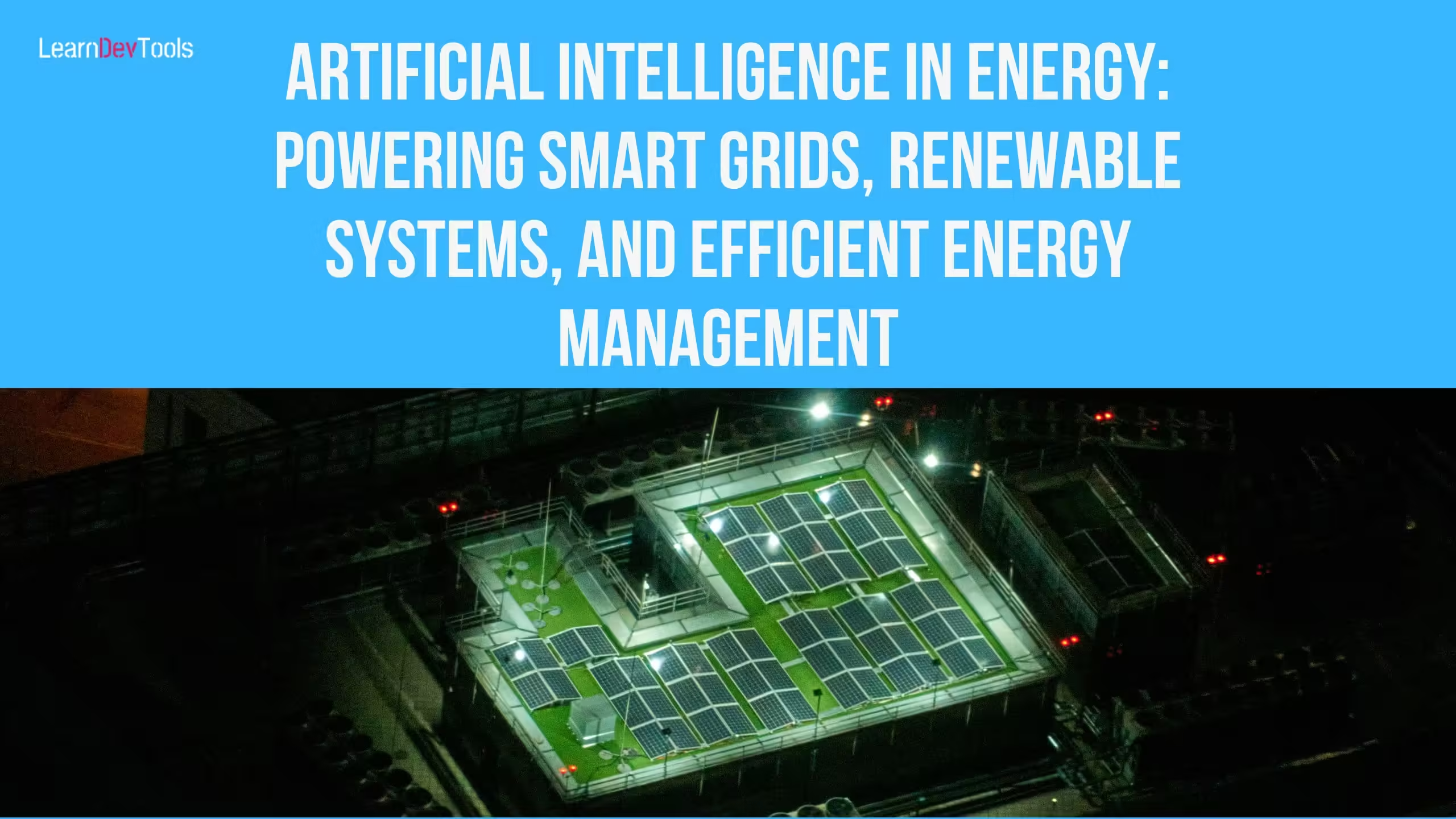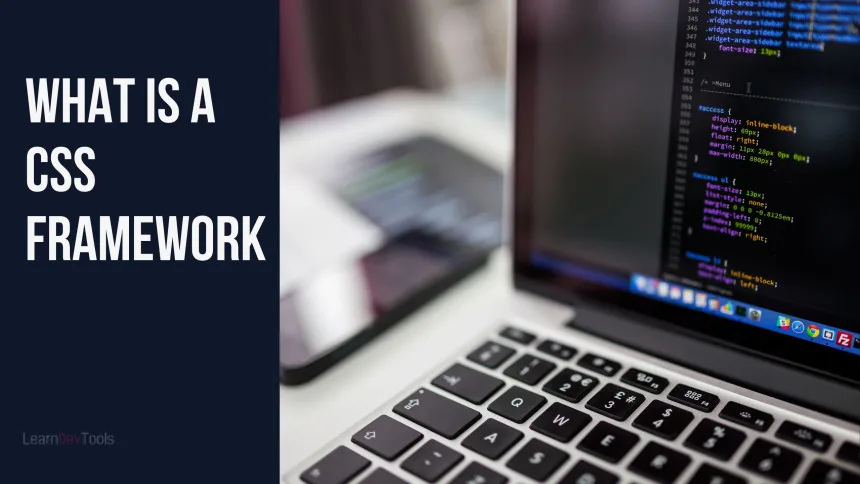The goal of responsive web design is to create websites that display optimally across a variety of devices, including mobile phones and desktop computer monitors. Developers frequently utilize an HTML+CSS framework to create responsive web design since it provides pre-built media queries and styles for the purpose. In this article, we will explore Best CSS Frameworks for Responsive Web Design.
Summary – Best CSS Framework For Responsive Web Design
1. UIkit: One of the best CSS frameworks for responsive web design with built-in animation features
2. Foundation: One of the best CSS frameworks for responsive and flexible web design
3. Skeleton: One of the best CSS frameworks for responsive web design suitable for beginners
4. Bootstrap: One of the best CSS frameworks for responsive web design that allows you to easily customize components
5. Bulma: One of the best CSS frameworks for responsive web design that can be integrated with many JS frameworks
6. Semantic UI: One of the best CSS frameworks for responsive web design that provides complete integration with third-party tools
7. Materialize: One of the best CSS frameworks for cross-platform responsive web design
8. Tailwind CSS: One of the best CSS frameworks for responsive web design that allows you to design your app without the need to write a single line of CSS
9. Pure CSS: One of the best CSS frameworks for responsive web design that is light and loads fast
1. UIkit

With its many capabilities, UIkit is a modular CSS framework for creating lightweight websites. It is also known as a collection of HTML, CSS, and JS components that work together to create highly configurable and scalable web interfaces in a comparatively short amount of time.
UIkit is one of the greatest CSS frameworks for adaptable web design and is well-known for its mobile-first strategy.
Pros
- Explore many ready-to-use themes that you can download as CSS, SASS and LESS
- UIkit is amongst the top CSS frameworks for building responsive web pages because it has built-in animation features
- Easily Customizable and Modular
Cons
- Does not provide free built-in templates for developers
- Understanding classes can become complex
2. Foundation
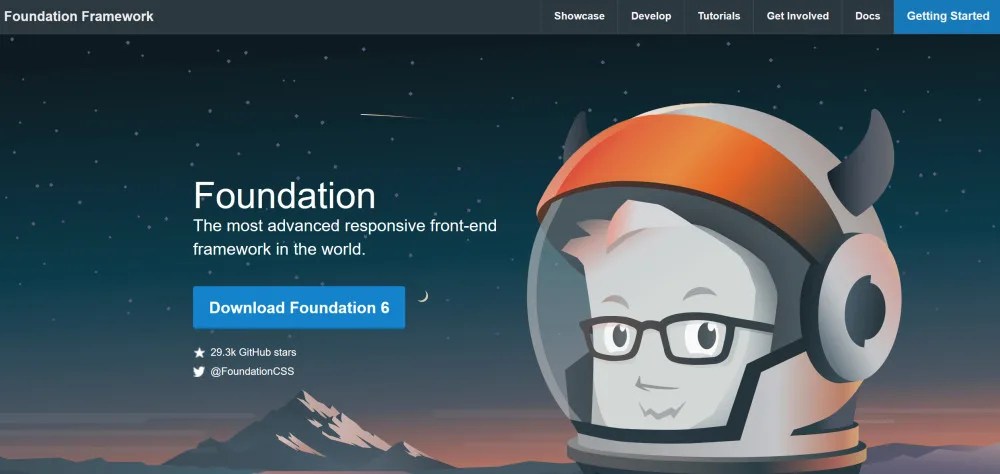
One of the most sophisticated frameworks developed by Zurb, a web design business, is the Foundation framework. This enterprise-grade front-end framework is perfect for creating snappy, flexible websites. Many well-known companies utilize this framework on their websites, including Facebook, eBay, Mozilla, Adobe, HP, Cisco, Disney, and many more.
This is definitely not the framework you are looking for if you are a novice. It is not appropriate for those who are unfamiliar with frameworks due to their considerable complexity. If you have prior design knowledge, you can create stunning websites, emails, and apps that will look amazing on all platforms with ease. Foundation is fully configurable, readable, adaptable, and semantic.
Pros
- Uses
remto eliminate the need to explicitly state height, width and other attributes - Very flexible
Cons
- Can be complex for beginners
- It’s a bit heavy ~110KB
3. Skeleton

With under 400 lines of code, Skeleton is one of the best and lightest CSS frameworks available for building responsive applications. It manages the features of media queries, forms, typography, grids, and a host of other things. Skeleton is well documented and, you can get it in no time.
The secret to Skeleton’s success is that it borrows features from other CSS frameworks while still offering a very user-friendly framework. The grid technology allows the browser’s layout to remain fluid and automatically adapts to the size of the window.
Pros
- It’s light, simple and suitable for beginners
- Easy to setup
- Highly responsive
Cons
- Lacks many features compared to other frameworks like Bootstrap and UIkit
- Complex prototyping and limited templates may delay development
4. Bootstrap

Thousands of web developers utilize Bootstrap, one of the most well-liked CSS frameworks, worldwide. The framework’s single-code base structure, widely-used preprocessors, jQuery plugins, and HTML and CSS components are what makes it so universally compatible especially for responsive design.
With the extensive collection of industry-focused themes and plugins that Bootstrap offers, you can create projects of any size.
Pros
- Highly responsive CSS framework
- Its grid system allows you to customize various elements of your app easily
- Provide ready-to-use website templates that you can easily use or customize to fit your needs
Cons
- Has many rich CSS features which can make it difficult to come up with unique design ideas
5. Bulma
Based on Flexbox, Bulma is a free and open-source CSS framework. This is one of the frameworks in high demand and is being used worry-free by over 150000 developers. To get you started on any web development project, this framework just has the bare minimum required.
With its 12-column grid design like other great CSS frameworks, this lightweight framework offers perfect responsiveness. With Bulma, learning is simpler and quicker even for beginners and there is a large community supporting this framework in case of issues.
Pros
- Easily customizable
- Can be integrated into any JS environment
- Bulma is also a great option for beginners
Cons
- Lacks many components like carousels and list groups that you can easily find in other responsive CSS frameworks
6. Semantic UI
Semantic UI is an open-source framework for creating beautiful user interfaces. It functions similarly to Bootstrap and comes with a ton of wonderful elements to use to enhance the look of your website.
Full-stack developer Jack Lukic created this framework primarily to make responsiveness much more approachable and straightforward in the tech industry.
It is regarded as one of the most prominent JavaScript projects on GitHub since it is largely founded on complete language concepts.
Pros
- Highly customizable compared to other popular CSS frameworks for building responsive apps
- Well-documented and provides complete support for third-party integrations.
- Well-defined and ready-to-use components
- It is easy to use and learn.
Cons
- Need to have basic knowledge of JavaScript
7. Materialize

Google’s material design requirements serve as the foundation for Materialize, a contemporary framework for front-end programming that is responsive. Ready-to-use icons, buttons, forms, cards, and other components are included with this framework. You can choose to utilize the SASS-based version or the regular version.
Materialize comes with the handy IZ column grid function, which makes it suitable for website layouts.
This framework also has other features like ripple effect animation, SASS mixins, and drag-out mobile menus.
Pros
- It is cross-browser, compatible, and can be used to create reusable web components.
- One of the best CSS frameworks for responsive web design with many components
Cons
- This CSS framework has a large ~175KB
8. Tailwind CSS

Tailwind CSS is becoming more and more well-known because of its unique approach to web design. Unlike typical frameworks that focus on utility classes, Tailwind CSS allows you to build original designs without writing a single line of CSS. Tailwind CSS’s vast collection of pre-built components and a very user-friendly interface allows designers to let their creativity run wild and create truly unique websites.
Pros
- Simple to customize
- Easy to set up and use
Cons
- It has a steep learning curve, especially for developers new to the framework
- Tailwind is unable to handle code repetition on its own
9. Pure CSS

Another one of the greatest lightweight CSS frameworks is Pure.css. Each module has various functionality and is minified and gzipped to fit within a 3.7KB package. You will save even more bytes if you only want to use a portion of these modules.
Pure.css is built on top of Normalize.css, which provides styling and layout for native HTML elements and frequently makes use of UI components. Because of the responsive grid structure, elements display flawlessly across all screen sizes. Pure.css encourages you to create your own application styles on top of it by maintaining simple styles. It’s designed so you may go aside and quickly override styles.
Businesses including Yahoo, LastPass, Flickr, CanYouSeeMe.org, and more use Pure.css.
Pros
- It is customizable and extensible
- It is easy to learn and use
- Pure is lightweight and fast-loading
- It is well-supported and widely used
Cons
- It does not provide as many features and styles as other CSS frameworks
- Pure.css uses Normalize.css, a stylesheet designed to make default styles consistent across different browsers