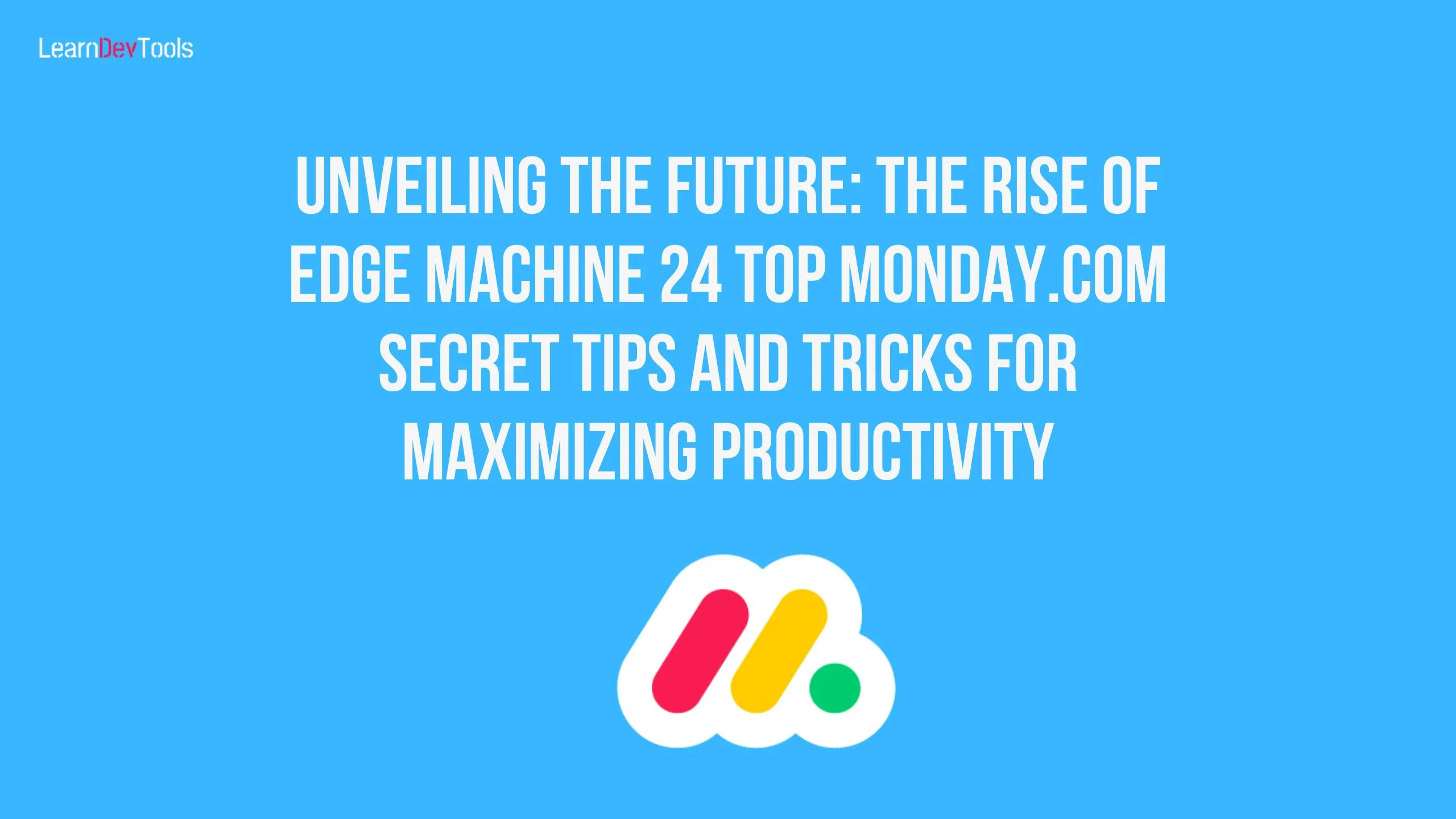Ready to elevate your construction projects? Explore our top picks for construction management software tailored for small contractors!
In the fast-paced construction industry, efficient project management is crucial for success, especially for small businesses that need to maximize productivity with limited resources. Construction management software provides an essential toolset for overseeing every aspect of a project, from initial planning and scheduling to budgeting and resource allocation. These platforms offer a centralized hub for communication, documentation, and real-time reporting, helping small businesses streamline their operations and deliver projects on time and within budget. With various options available, choosing the right software can be daunting. This article highlights the 16 best construction management software solutions for small businesses, providing detailed insights into their features, benefits, limitations, and pricing. By understanding what each tool offers, small business owners can make informed decisions to enhance their project management capabilities and drive business growth.
What is Construction Management Software for Small Businesses?
Construction management software helps small businesses streamline their construction projects by providing tools for planning, scheduling, resource allocation, budgeting, communication, and documentation. These tools are essential for improving efficiency, reducing errors, and ensuring timely project completion within budget constraints.
Key Features of the Best Construction Project Management Software
- Project Planning and Scheduling: Tools for creating timelines, assigning tasks, and managing deadlines.
- Resource Management: Features to track materials, equipment, and labor.
- Budgeting and Cost Control: Tools to manage project budgets, track expenses, and forecast costs.
- Document Management: Secure storage and easy access to project documents and blueprints.
- Communication Tools: Platforms for team communication, including messaging, file sharing, and collaboration.
- Reporting and Analytics: Real-time insights into project performance and financials.
- Mobile Access: Apps for managing projects on the go.
What To Look For In The Best Construction Project Management Software?
- Ease of Use: User-friendly interfaces that require minimal training.
- Scalability: Ability to grow with your business and handle more complex projects over time.
- Integration: Compatibility with other tools and software used in your business.
- Customer Support: Reliable and accessible customer service.Cost-Effectiveness: Value for money, considering the features and benefits provided.
The 10 Best Construction Management Software for Small Businesses to Use
1. ClickUp

ClickUp is a versatile project management tool known for its user-friendly interface and comprehensive task management capabilities. Trusted by companies like Airbnb, Google, and Uber, ClickUp has been shown to improve team productivity by up to 20%. It offers an array of views, including List, Gantt, and Calendar, making it adaptable to various project management needs.
Key Features:
- Task and project management
- Time tracking
- Document sharing and collaboration
- Goal tracking
Limitations:
- Can be overwhelming due to the abundance of features
- Limited offline access
Pricing:
- Free Forever Plan
- Unlimited: $7/user/month
- Business: $12/user/month
- Enterprise: Custom pricing
Link: ClickUp
Curious about starting a remote career? Click here to discover the Best Entry-Level Remote Jobs perfect for beginners!
2. 123worx
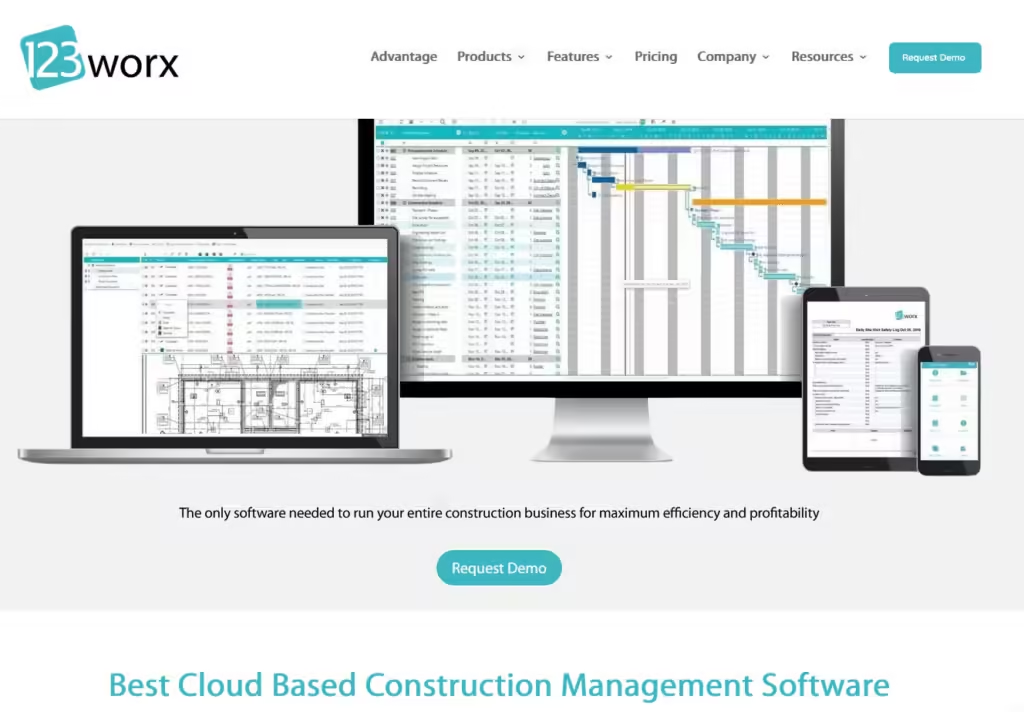
123worx is a comprehensive construction management platform designed for small to medium-sized businesses. It offers a range of tools for project management, resource allocation, and financial management. With features like automated workflows and integration with Microsoft 365 and QuickBooks, 123worx helps streamline construction processes.
Key Features:
- Project scheduling and tracking
- Financial management
- Resource allocation
- Document control
- Mobile access
Limitations:
- Limited customization options
- Steeper learning curve for new users
Pricing:
Link: 123worx
3. Avaza

Avaza is an all-in-one project management tool that includes features for managing construction projects. It is used by thousands of businesses globally, helping them improve collaboration and project visibility. Avaza is known for its easy-to-use interface and extensive integration capabilities.
Key Features:
- Project and task management
- Time and expense tracking
- Quoting and invoicing
- Collaboration tools
Limitations:
- Limited advanced reporting features
- Mobile app could be more robust
Pricing:
- Free Plan
- Startup: $9.95/month
- Basic: $19.95/month
- Business: $39.95/month
Link: Avaza
4. CoConstruct

CoConstruct is designed for home builders and remodelers, integrating financials, client communication, and scheduling into one platform. It simplifies project management and has high user satisfaction rates among companies like Martin Builders.
Key Features:
- Client communication portal
- Budget tracking
- Scheduling
- File sharing
Limitations:
- Higher cost compared to some competitors
- Limited customization
Pricing:
- Contact for pricing
Link: CoConstruct
5. Contractor Foreman
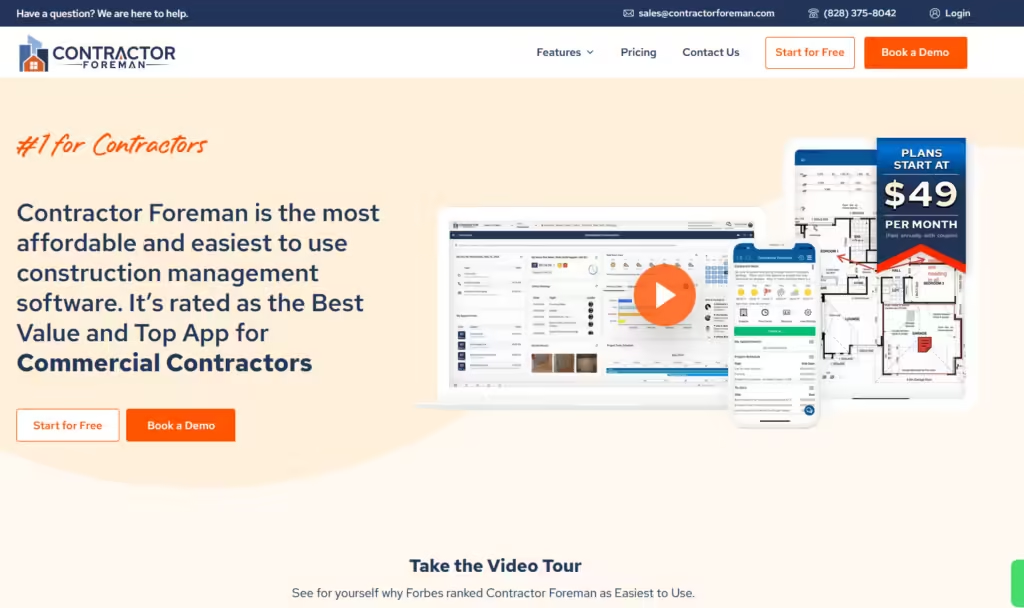
Contractor Foreman is a cost-effective construction management software that includes over 35 powerful features. It is designed to improve efficiency and project outcomes for small to medium-sized construction businesses.
Key Features:
- Estimating and invoicing
- Project scheduling
- Daily logs
- Safety tracking
Limitations:
- Limited integration options
- User interface can be improved
Pricing:
- Basic: $49/month for one user
- Standard: $79/month for three users
- Plus: $125/month for eight users
- Pro: $166/month for 15 users
- Unlimited: $249/month for unlimited users
Link: Contractor Foreman
6. Procore
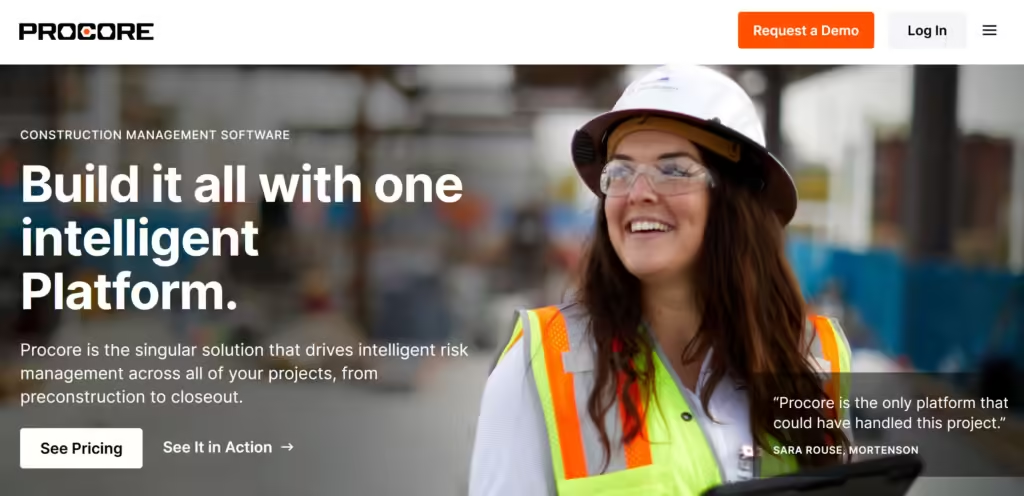
Procore is a widely acclaimed construction management software tailored for medium to large companies. It provides a comprehensive suite of tools for project management, quality and safety oversight, and budgeting. With robust mobile compatibility, Procore enables seamless collaboration between on-site teams and office staff. The platform supports numerous integrations, enhancing its flexibility and functionality, though these additional packages require separate subscriptions. Despite its extensive capabilities, smaller businesses might find Procore’s features more complex and expensive than other alternatives. Clients are billed according to the features they use, with pricing adjusted for larger clients based on sales.
Key Features:
- Project management
- Quality and safety
- Financials management
- Collaboration tools
Limitations:
- Expensive for small businesses
- Steeper learning curve
Pricing:
- Custom pricing based on company size and needs
Need to improve user experience? Discover How to Create a User Journey Map in our latest article!
7. Buildertrend
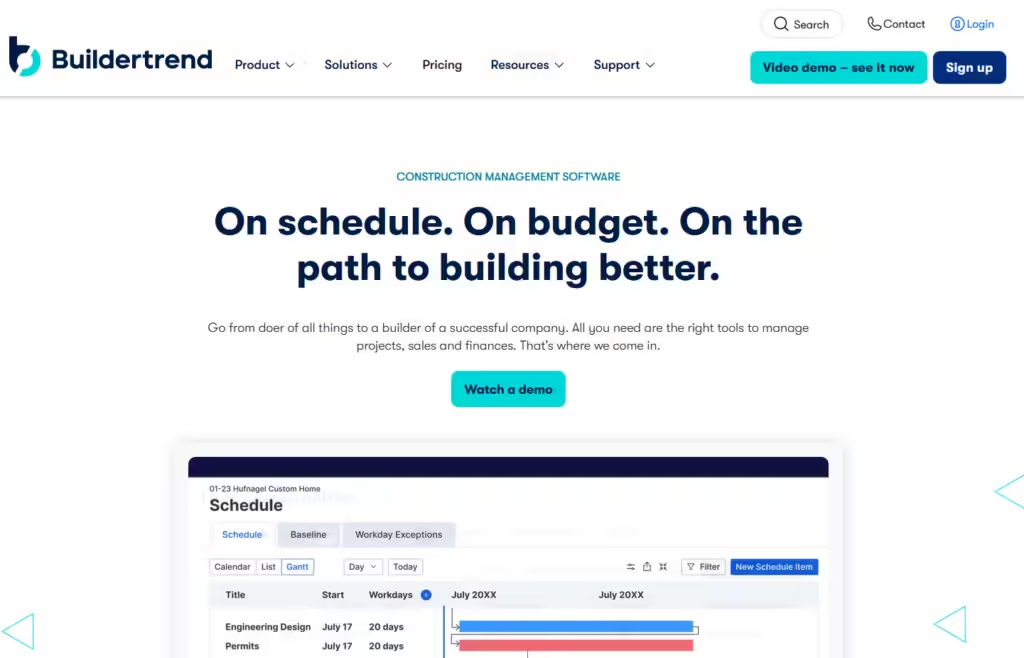
Buildertrend is known for its user-friendly interface, excellent customer support, and a plethora of useful features. Although it is on the pricier side, its performance justifies the cost. Buildertrend manages all aspects of a construction business with an intuitive dashboard that is easy to learn. A standout feature is its customer support, which includes a dedicated coach to assist with onboarding and technical issues.
For mid-sized firms to large enterprises, the pricing is reasonable, but it might be considered expensive for very small contractors. This software excels at handling multiple projects simultaneously, with a dashboard designed to efficiently manage a team of workers.
Additionally, Buildertrend includes a sales module, a feature not commonly found in other software platforms.
Key Features:
- Project management
- Client communication
- Financial tools
- Mobile app
Limitations:
- High cost for small businesses
- Limited integration with other tools
Pricing:
- Essential: $199/month
- Advanced: $499/month
- Advanced: $799/month
8. PlanGrid

PlanGrid construction productivity software excels in specifications, document control, and collaboration. It enables the sharing and access of construction drawings, RFIs, and other documents in real-time. While some users consider it top-rated for document management, it lacks several other essential construction management features.
Key Features:
- Blueprint management
- Field reports
- Task tracking
- Mobile access
Limitations:
- Expensive for small projects
- Limited advanced project management features
Pricing:
- Get in touch
9. Autodesk Build
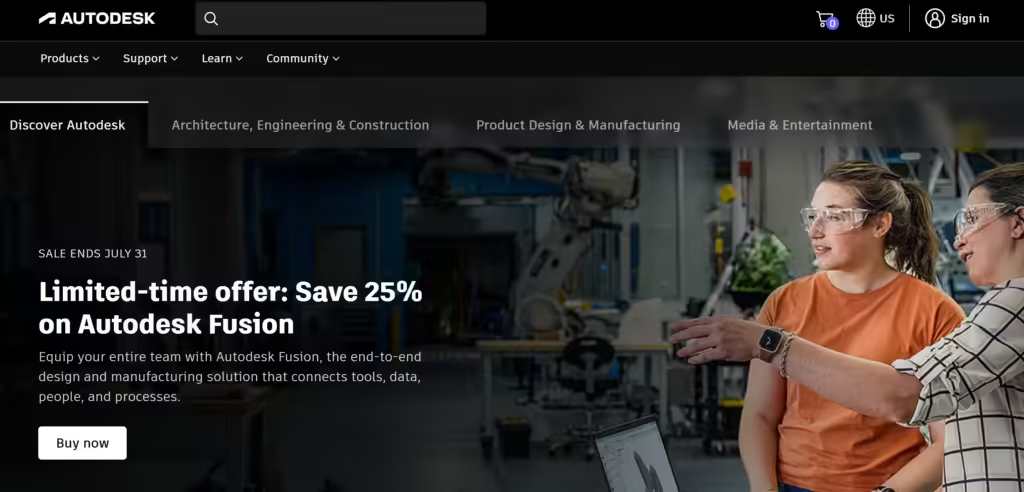
Autodesk Build is part of the Autodesk Construction Cloud, designed to provide construction teams with a unified platform that supports project management, quality control, safety, and cost controls. It offers a real-time view of project data that helps teams stay on schedule and within budget. The tool is particularly praised for its user-friendly interface and comprehensive project-tracking features.
Key Features:
- Centralized document management
- Quality assurance and safety program checklists
- Real-time collaboration and notifications
- Customizable reporting tools
Limitations:
- Can be expensive for smaller firms
- Requires training to utilize all features effectively
Pricing Plan:
- Custom pricing based on the specific needs and scale of the project
10. BuildTools

BuildTools is a construction project management software designed specifically for custom builders and remodelers. It centralizes all project-related communications, simplifies budgeting, and organizes scheduling. The platform is intuitive and helps streamline the decision-making process through effective communication tools.
Key Features:
- Project scheduling and budget tracking
- Integrated communication tools for teams and clients
- Document and photo management
- Mobile app accessibility
Limitations:
- May not scale well for larger construction projects
- Limited third-party integrations
Pricing Plan:
- Starts at $99 per month
- Customizable add-ons available for additional fees
Ready to optimize your legal workflows? Click here for our exclusive insights on Legal Project Management Software
11. JobNimbus
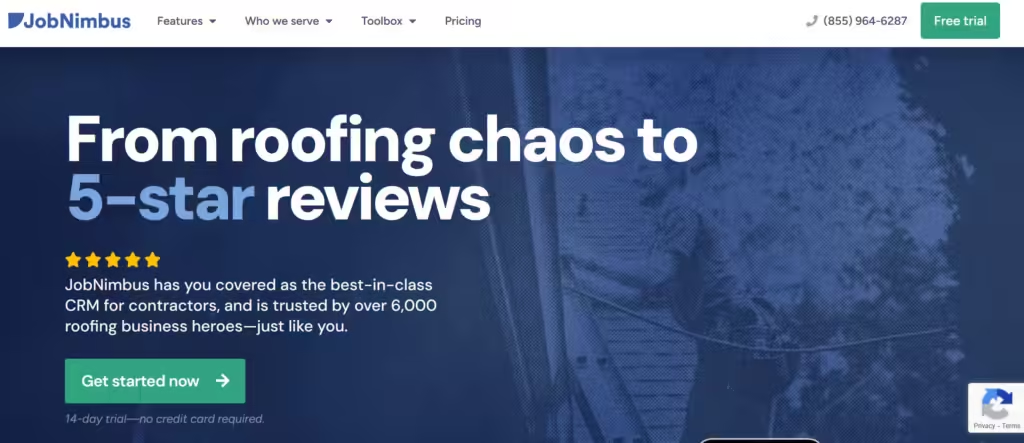
JobNimbus simplifies project management and customer relationship management in one tool, making it easier for small to mid-sized construction businesses to track their workflow, tasks, and customer interactions. It’s known for its ease of use and quick setup.
Key Features:
- Task and workflow automation
- Contact and job management
- Mobile access and offline capabilities
- Integration with popular tools like QuickBooks and Google Calendar
Limitations:
- Basic reporting capabilities
- Some users report occasional glitches with mobile apps
Pricing Plan:
- Request pricing for each package
12. Raken

Raken focuses on field management, providing daily reporting, time cards, and real-time insights into construction projects. It’s particularly beneficial for improving field productivity and compliance with its streamlined daily reports and documentation capabilities.
Key Features:
- Daily reports and time tracking
- Toolbox talks and safety management features
- Photo management and automatic weather capture
- Customizable dashboards and exportable reports
Limitations:
- Limited budgeting and cost management features
- Primarily designed for field rather than overall project management
Pricing Plan:
- Pricing not provided by the vendor
13. Float

Float is primarily a resource management tool that is often used in the construction industry for scheduling staff and planning project timelines. It offers a visual and intuitive interface to track project and team schedules, helping managers optimize their resources.
Key Features:
- Resource scheduling
- Project planning and forecasting
- Time tracking and reporting
- Integration with popular tools like Slack, Google Calendar, and Asana
Limitations:
- Not a comprehensive construction management tool
- Lacks features like budgeting or document management
Pricing Plan:
- Resource Planning starts at $6 per person/month
- Resource Planning and Time Tracking combo at $10 per person/month
- For enterprise plan get in touch with them
14. Viewpoint Spectrum

Viewpoint Spectrum is a complete construction ERP solution offering tools for accounting, project management, and document control. It’s designed to cater to the needs of small to large construction firms that require robust functionality.
Key Features:
- Integrated project management and accounting
- Customizable dashboards and reporting
- Document imaging and workflow automation
- Compliance management
Limitations:
- Can be complex to implement and use
- Higher cost of entry compared to simpler tools
Pricing Plan:
- Custom pricing based on the company’s needs and the number of users
15. Sage 300 Construction and Real Estate

Sage 300 Construction and Real Estate (formerly Sage Timberline Office) is highly regarded for its comprehensive approach to managing construction finances, projects, and operations. It is well-suited for businesses looking for an in-depth and customizable solution.
Key Features:
- Project management
- Real estate and property management
- Risk management
- Detailed financial tracking and reporting
Limitations:
- Requires significant setup and training
- The interface may seem outdated to some users
Pricing Plan:
- Custom pricing depending on the modules and options selected
Harness AI like a pro! Our Comprehensive Guide to the Best AI APIs for Developers shows you how.
16. Fieldwire
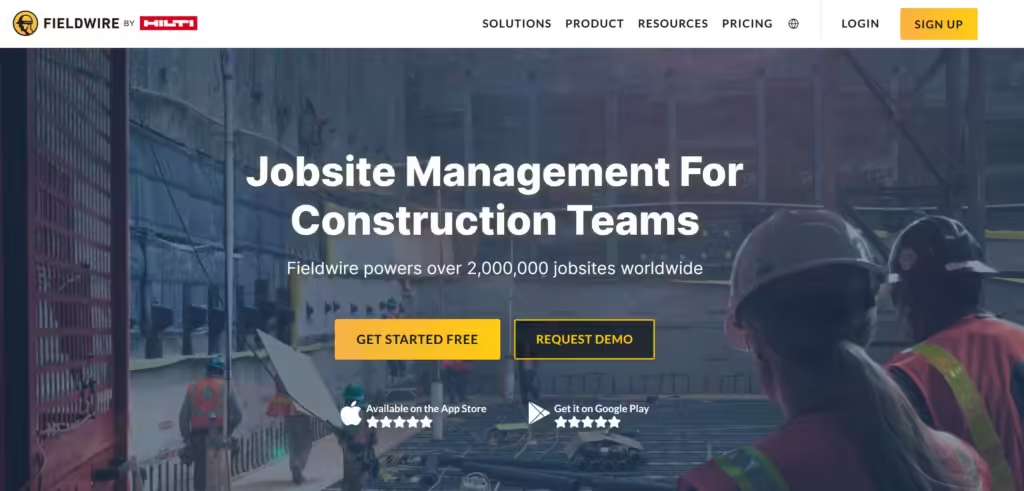
Fieldwire focuses on the field management aspect of construction projects, providing plan management, task management, and real-time communication. It is aimed at construction field teams needing to access information and coordinate tasks on the go.
Key Features:
- Plan viewing and sharing
- Task management and scheduling
- Real-time messaging and notifications
- Punch list and issue tracking
Limitations:
- Limited financial tools
- Some users find the interface less intuitive compared to competitors
Pricing Plan:
- Free
- Pro: $39/month per user
- Business: $59/month per user
- Business Plus: $79/month per user
This information reflects the diverse array of construction management software available for small businesses, each offering unique strengths and suited for different aspects of construction management.