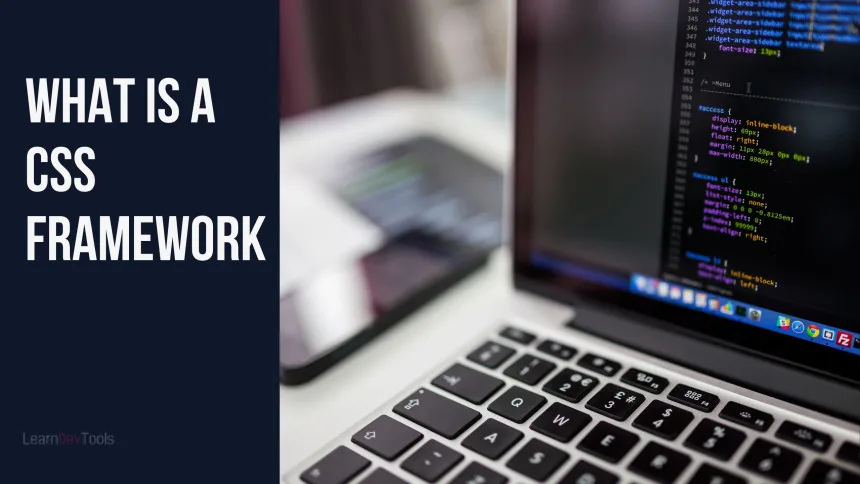CSS is a presentation language used to control the appearance of an HTML or XML page. It allows you to specify a wide range of visual styles, such as layout, fonts, colors, margins, borders, and more. CSS has evolved over time, with each version improving over the last, and CSS frameworks appearing to assist developers work even quicker. To get the most of a CSS framework, it’s still a good idea to brush up on your CSS skills with things like CSS cheat sheats.
If you’re not sure where, to begin with CSS frameworks; we’ve got you covered. This article will go through the best CSS frameworks you should be aware of in 2023.
What is a CSS Framework?
A Cascading Style Sheets framework is a pre-written CSS code library that includes a set of styles and design principles for creating uniform and responsive web layouts. A grid system, typography, and a collection of standard user interface elements such as buttons, forms, and navigation menus are all common components of these frameworks.
CSS frameworks can aid in the process of web development. They can save time and effort by supplying a foundation of ready-made design elements and responsive layouts that can be readily changed to meet the requirements of a project. They can also help manage and update a website or application by ensuring consistency.
Learn more about Cascading Style Sheets framework
Now, let’s have a look at the most popular CSS frameworks.
14 Popular CSS Frameworks You Should Know in 2023
1. Bootstrap 5

Bootstrap, the most popular CSS framework in the world, was created by Twitter and is undergoing a substantial update with its latest version, Bootstrap 5. This new version have new features, changes, and enhancements that will make it even easier for developers to create adaptable and visually appealing websites.
The removal of jQuery as a dependent is one of the most significant improvements in Bootstrap 5. For many years, jQuery has been a mainstay of Bootstrap, but with the growing popularity of modern JavaScript frameworks, its use has become less important. Bootstrap 5 has become lighter and faster as a result of the removal of jQuery, making it a more appealing option for developers looking to construct fast and responsive websites.
Custom designs for form controls are another big change in Bootstrap 5. Form controls in prior versions of Bootstrap were limited to a few basic styles. .
This implies that forms on websites can now match their brand and appearance, making them more user-friendly and accessible.
In addition, Bootstrap 5 offers a number of new CSS components and utilities, such as an updated grid system, new font styles, and a more sophisticated set of utility classes. These new tools make it simpler for developers to create complicated layouts, apply custom styles, and use responsive design patterns.
The addition of dark mode support is one of the most intriguing new features of Bootstrap 5. With an increasing number of websites offering dark mode as an option, Bootstrap 5 makes it simple for developers to design dark mode-friendly websites.
2. Bulma

Bulma is a Flexbox-based free and open-source CSS framework. It was designed to be a contemporary, minimalist alternative to other CSS frameworks.
Bulma employs a modular approach for design and layout rather than classes. This enables developers to build custom designs without having to write a lot of CSS code. It similarly adheres to a rigorous CSS-only approach and does not include any JavaScript components.
Bulma’s modular design allows it to be more adaptable. It is simple to adapt to your individual project requirements. It is also intended to be cross-browser compatible, lightweight, quick, and performance-optimized.
3. TailwindCSS

Since its birth, TailwindCSS has taken the world by storm. It is now the second most popular framework, trailing only Bootstrap, but it has all the makings of becoming number one very soon. Tailwind is quite well-documented and includes thousands of pre-made templates and elements. It is one of the lightest frameworks and is totally modular, allowing you to use only the elements you require.
4. Foundation
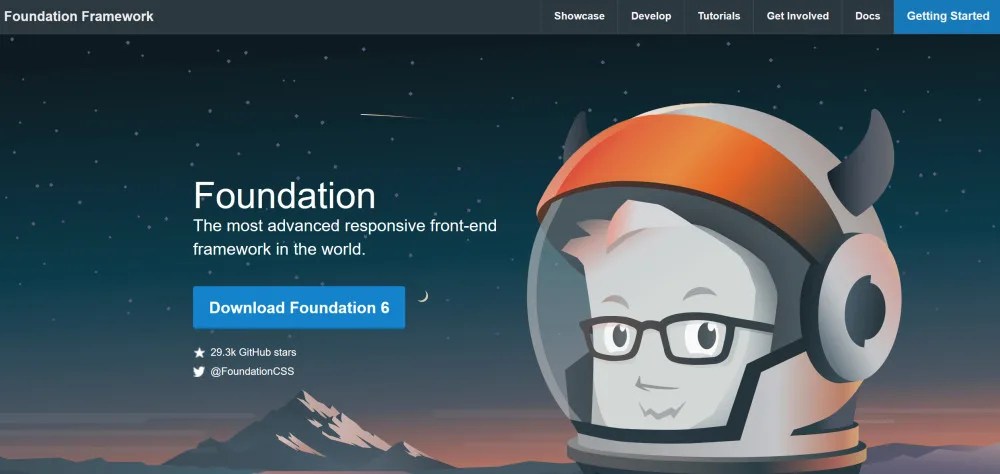
Foundation CSS is a well-known and robust CSS framework that has been around for a long time. Many developers and organizations have utilized it to produce high-quality web projects because it gives a solid foundation for building responsive and accessible websites.
The adaptability of Foundation CSS is one of its primary characteristics. A configurable grid system, UI elements, typography styles, and other CSS components and utilities are included in the framework. This means that Foundation CSS can be used by developers to design a wide range of websites, from modest personal portfolios to complex e-commerce platforms.
5. UIkit

UIKit is a CSS interface design module. This CSS framework is useful for creating a sturdy and fast interface. It features a large CSS, JS, and HTML element library. The components will contribute to the creation of an easy-to-use, flexible, and scalable interface.
The structure allows you to customize the program to your liking. It has basic components such as labels, buttons like other frameworks, and the ability to interact with pre-made themes by using SASS or LESS CSS files.
6. Fomantic UI

Fomantic UI is characterized as the official community branch of Semantic-UI. This is due to the fact that it began as an open-source project to enable access to Semantic UI, a front-end framework that is no longer supported.
Fomantic UI is simple to use and customize, and it focuses on Semantic HTML. The classes are simple and employ syntax from natural human-friendly language.
It is also intended to be fast and efficient, as well as to facilitate ARIA (Accessible Rich Internet Applications) accessibility.
7. Materialize

Materialize is a fantastic frontend framework based on Google’s Material design. The framework enables the creation of completely responsive layouts with ready-to-use buttons, icons, cards, forms, and other components. The Materialize layout is similarly built on a column grid scheme. Chips, Slide Nav, Parallax, Autocomplete, Waves, and other great components are provided by the framework. It also includes ready-to-use CSS for material design shadows, fonts, colors, and other features. The framework is appropriate for designing layouts for modest to large websites.
8. Primer

Primer is a simple design framework developed and maintained by GitHub specifically for GitHub. The GitHub team uses this framework for their website, and any design changes made on GitHub will be reflected in the framework itself. It is a basic, open-source CSS framework that includes all of the components needed to create a great online project. It includes Figma components for quicker prototyping. This is an excellent CSS framework for individuals seeking longevity because it has been and will continue to be updated for many years.
8. Milligram

Milligram is a CSS framework that is aimed to make web development faster and easier. It was created by CJ Patoilo and features a basic and clean design aesthetic with an emphasis on performance, readability, and efficiency.
Milligram’s small size is one of its distinguishing characteristics. The entire framework is only 2KB in size, making it one of the smallest CSS frameworks on the market!
This not only ensures that pages load quickly but also makes it simple to integrate into existing projects without significantly increasing code bloat.
Another key feature of Milligram is its ease of use. Unlike other CSS frameworks, Milligram focuses on offering a small collection of basic styles that can be readily adjusted to meet your needs. This gives developers more flexibility over the appearance and feel of their applications, allowing them to add custom styles and components as needed.
Milligram includes a variety of basic styles for common web elements like typography, buttons, forms, tables, and more. It also contains a grid system for creating complicated and responsive layouts, as well as CSS flexbox support for flexible and adaptable layouts that can be readily adapted for different screen sizes.
9. Skeleton

Skeleton’s minimalism is one of its primary characteristics, allowing developers to start with a blank slate and avoid the normal complexity and bloat of larger CSS frameworks. It also emphasizes mobile-first design.
Overall, it’s a wonderful option for developers that want to construct personalized and responsive designs without having to deal with pre-styled components.
10. Pure

Pure.css is also one of the lightest CSS frameworks, approximately 3.7KB when minified and gzipped. It does not require any JavaScript to function. It has a minimal aesthetic, so you can build your own design on top of it. Pure.css was designed with mobile in mind, therefore it is entirely responsive.
This framework has been around for ten years and is currently being worked on. It is one of the greatest solutions for simplicity while still containing all of the essential components.
11. Blaze UI

Blaze UI is an open-source front-end application development toolkit. Its primary goals are scalability and maintainability. Even though the Blaze UI developer community is small, the toolkit is well-documented and simple to use.
The offered UI components rely entirely on native browser functionality rather than an additional library or framework.
12. Pico

Pico.css is yet another free and open-source CSS framework for semantic HTML. It uses native HTML classes whenever possible. It has no dependencies or JavaScript files, making it really lightweight. Pico is totally responsive and includes both dark and light modes that you may use for your forthcoming project.
13. Vanilla Framework

This free and open-source front-end framework is intended to be lightweight and modular. It also includes a responsive CSS grid and ready-to-use HTML elements for your projects. Its use is extremely versatile, as you may include it in your projects using yarn, npm, or a hotlink to an HTML file.
14. Spectre

Spectre is a modern CSS framework that uses the most recent CSS technologies, such as Flexbox and CSS grid, to create flexible and modern websites.
Its basic and adaptable design makes it an excellent choice for quickly prototyping and building a website without having to start from scratch. Spectre is well-documented and offers examples and usage recommendations, making it simple to get started.